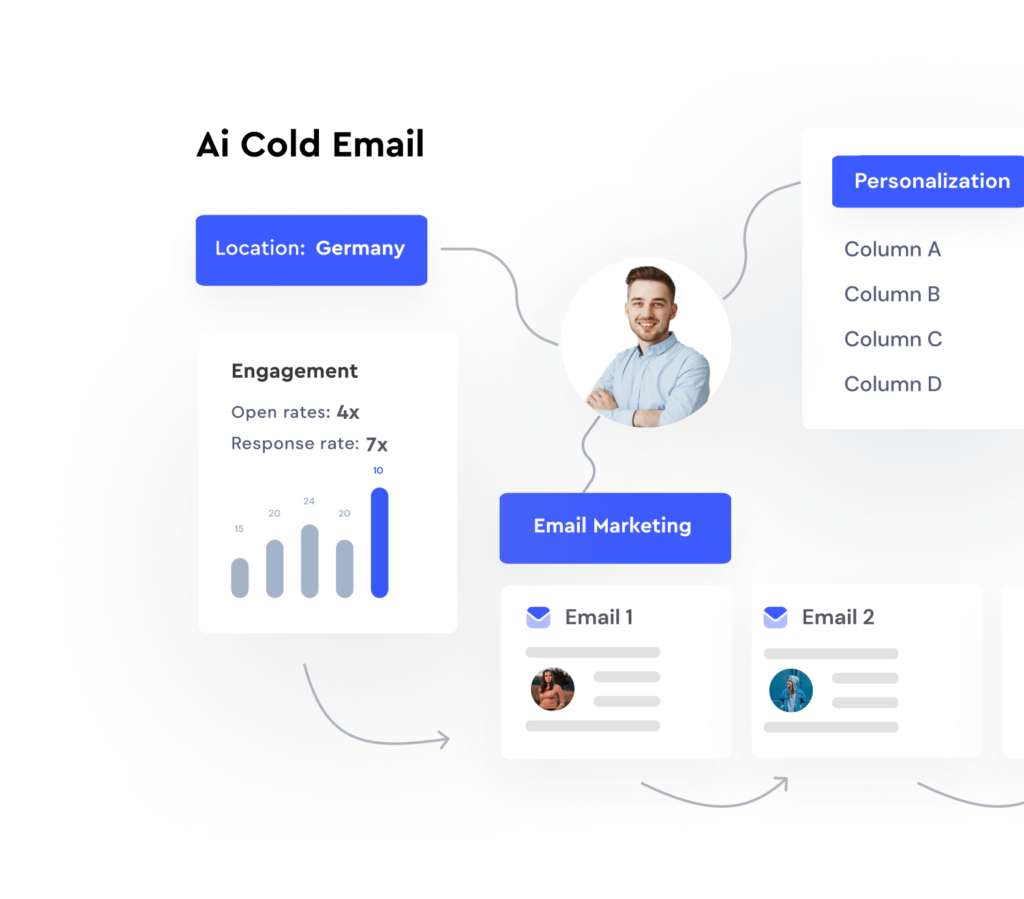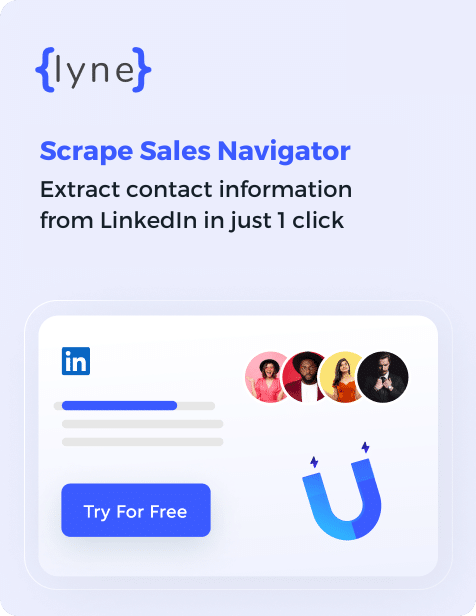What you’ll learn
Sending cold email is as yet the main method of creating new business, even as we’re entering 2022. Nonetheless, it’s evident that things have changed in the course of the most recent couple of years.
While before you could stack up a couple hundred messages that began with generic {{mergetags}} and you’d land a couple of strong leads, nowadays that will not cut it any longer. Personalization is king, and today I’ll show you exactly how to become cold email royalty.
By connecting together Mailshake and Lyne.ai you’ll have the option to send hyper-customized cold messages on autopilot. I’m not discussing customized pictures or conventional or shallow personalization – I’m looking at sending messages like this one, at scale:
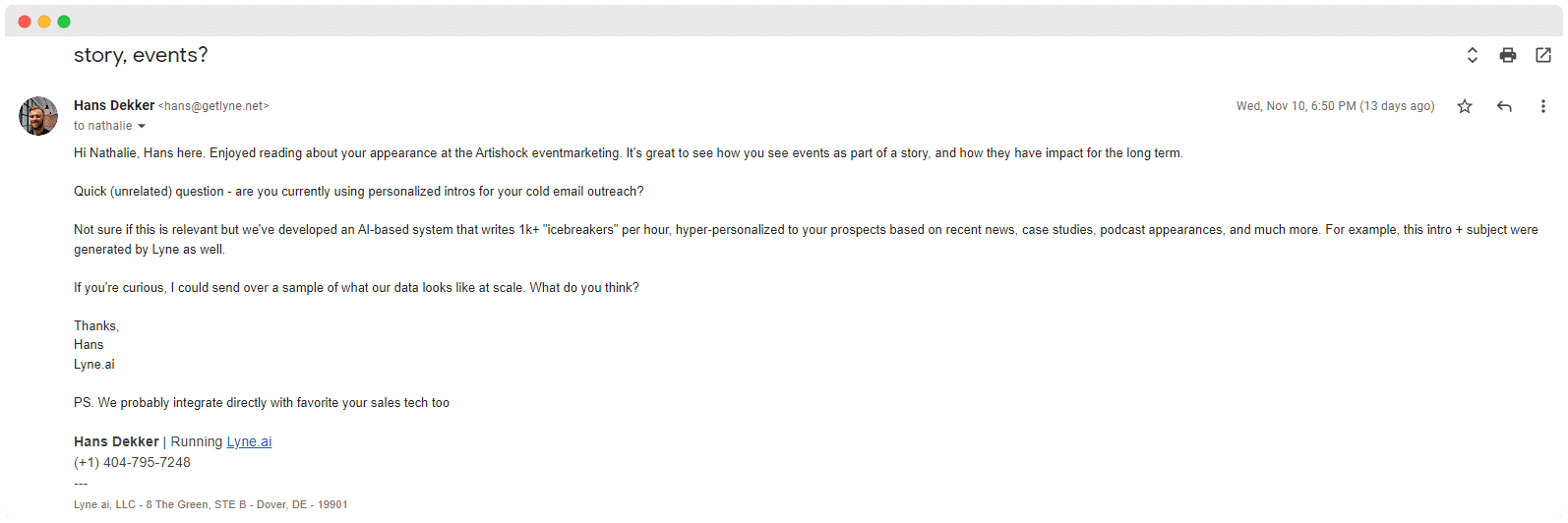
If that sounds like something you’d like to have at your disposal, either for yourself or your clients, then keep reading. I’ll tell you the best way to:
- Personalize icebreakers at scale based on podcast appearances, webinar appearances, Substack newsletters, blogs, company case studies, and much, much more
- The most effective method to set that up in Mailshake
- How to automate the entire workflow and save hundreds of man hours per month (yours truly managed 20 clients for his cold email agency, alone, using this exact method)
Why you need it
If you’re reading this, chances are you already have the answer to that question. Generic cold emails no longer work, but personalization takes time and isn’t scalable.
You’ll either wind up going through hours inside Google Sheets and LinkedIn, attempting to put together icebreakers or good sounding intros. Or then again, you’ll wind up employing VAs or SDRs who need training, oversight, and well..a check. Not great.
Lyne.ai was created for that precise purpose: assisting individuals to accomplish superhuman efficiency.
We don’t believe that sales deals should be closed by robots, only humans can and should do that. However, that first touch is something that can be done far more efficiently and that’s where we + Mailshake come in.
Generating cold email icebreakers with AI
Lyne.ai uses artificial intelligence to analyze your prospects, find anything there is to find on them online, and write (several) icebreaker(s) or intros for them which you can use as {{mergetags}} in your cold outreach.
We’re able to find Substack newsletters, podcast appearances, webinars these people hosted, case studies they posted, blog posts they’re featured in, and much more.
While all we need is a LinkedIn profile or a professional email address, the more data you provide us with, the better.
You can then set your preferences in Lyne on which sources to use for your personalized cold email intros, and in which order.
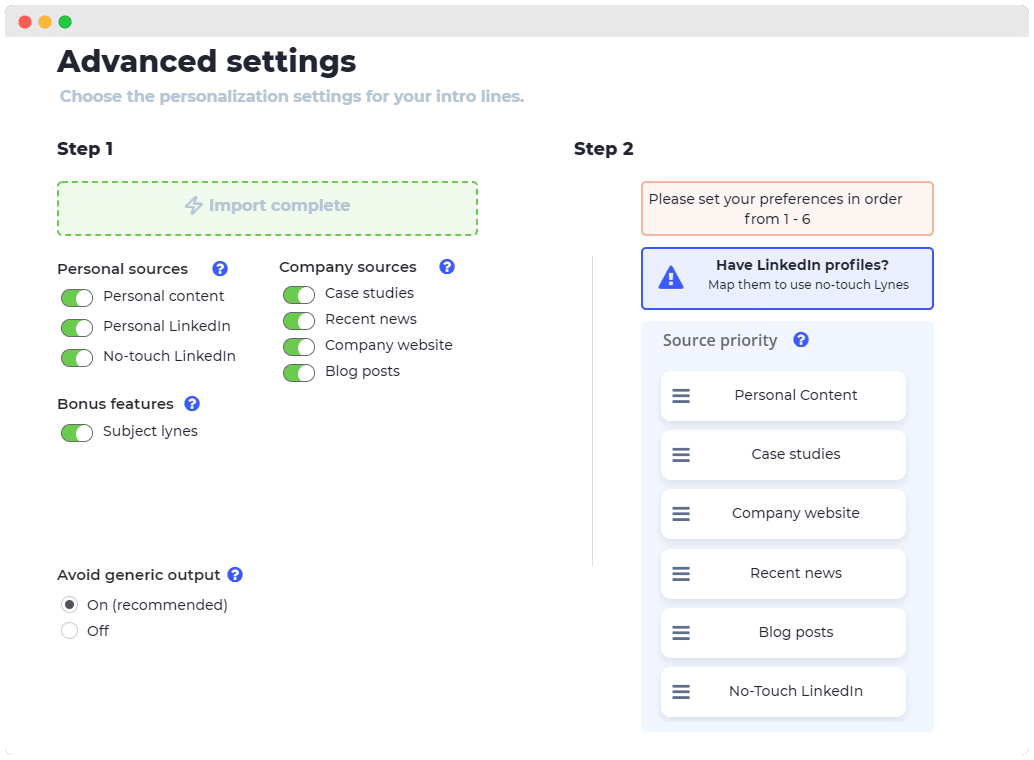
Pro tip #1: toggle the “subject lines” button — we’ll create matching subject lines for your intro. If for example the intro talks about a case study, the subject line will be “your xxx case study” or “x% increase for client xx”.
If for example blog posts are most important to you, you can set those at the top of your list, followed by your second most important source. Think of it as telling your SDR “if they have a blog, use that. But if there’s nothing there, go and have a look at their LinkedIn profile”.
Only thing is, Lyne writes about 900x faster than your average SDR. Processing a file with 1000 prospects will take around 1 hour. Just think of how many cold email campaigns you can feed this way..
Once ready, your results will be available for download or sync in your dashboard. Download the CSV to give the results a quick skim or touch up, to then sync them with Mailshake. Or, use our built-in Mailshake integration to automatically sync your results with any account or campaign you have linked in your dashboard.
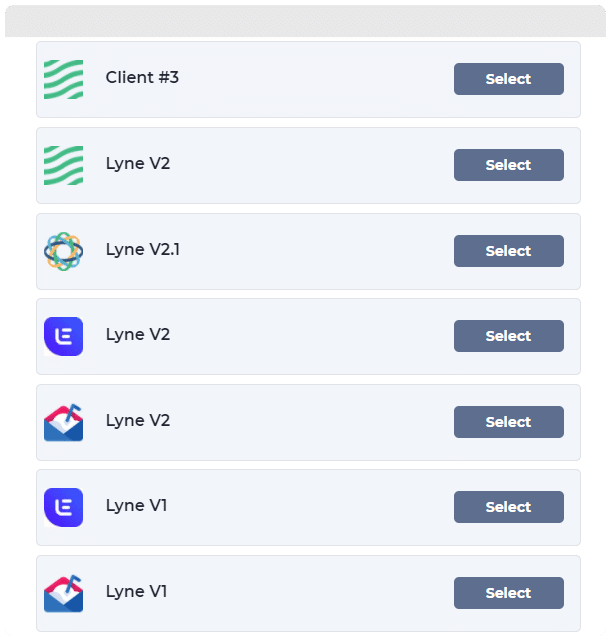
Pro tip #2: you can manage unlimited clients and campaigns from your Lyne dashboard
Preparing your Mailshake account
Before you’re able to use your new AI-generated cold email intros, you’ll need to know how to use custom variables in Mailshake. For example, for our intros we use the variable {{lyne}}, while for the matching subject lines we generate we use the {{subject_lyne}} variable.
Pro tip #3: read the official Mailshake help article here: https://docs.mailshake.com/article/77-how-do-i-use-text-replacements
After uploading your Lyne.ai CSV for the first time, you should map all Lyne-generated data to be able to use them as text replacements.
Once you’ve created your list, go to your email template and click on the dropdown menu to select a new ‘INSERT’ (you should now see the name of your CSV’s columns).
The results: your automated AI-lead generation bot
Feeling like Elon Musk yet? You’ve just built your very own AI-powered sales rep – you’re one step closer to building your own rocket I suppose.
Now all you’ll have to do is regularly add prospects to Lyne, then sync those with your Mailshake account. Each of your prospects will receive a hyper-personalized cold email that looks as if you’ve spent hours researching them online.
Most of our users say they’ll never go back to sending normal emails again, simply because the results are too good. From 200% increases in open rates, to 3-4x higher reply rates, to downscaling human operations from 50+ people to just 8 – Lyne.ai users are making more money with the help of AI.
So what are you waiting for, get started with Mailshake and Lyne.ai today!
Hey, I’m Hans, Co-Founder and CEO of Lyne.ai. I used to run hundreds of campaigns for clients when I ran my own cold email agency. Having to train and manage that many virtual assistants or SDRs can get very stressful, which is why we built Lyne. Now you can write thousands of personalized first lines for cold emails in less than an hour & all without being locked into a monthly plan.