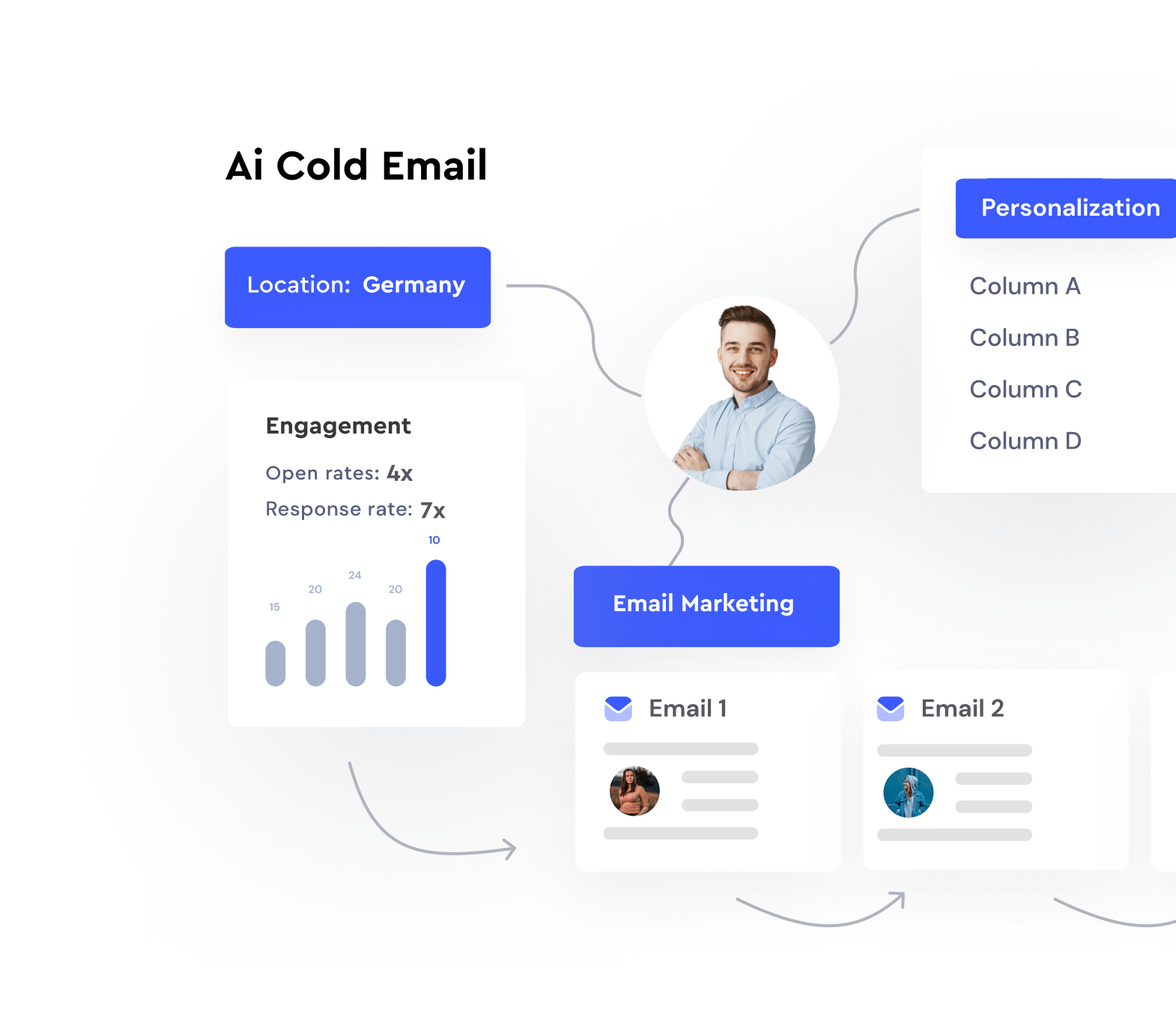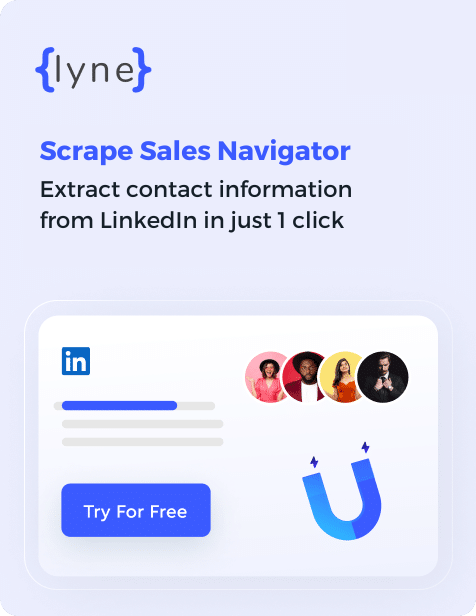Contents
What Are LinkedIn Connections?
LinkedIn connections are usually the people you know personally on a professional level or in real life. However, nowadays, to build networking, people also connect with contacts whom they might not know personally.
Users who are LinkedIn connections can view each other’s posts and activities on the platform. Further, they can message them easily. Also, most of their activities will appear on their homepage too.
What Does 1st, 2nd, 3rd Degree Connections Mean On LinkedIn?
LinkedIn connections are usually categorized into three degrees of connections: first-degree, second degree and third-degree connections.
In simple terms, the degree of connections indicates how close you are to LinkedIn profiles. While browsing LinkedIn or sending someone a connection request, you might encounter one of these degrees.
It makes it easier for LinkedIn users to send and receive connection requests.
Furthermore, LinkedIn uses this degree of connections to suggest to the users the contact with whom they are most likely to connect.
Let us now understand what the degree of connection actually means.
1st Degree Connection
1st-degree connections with whom you are directly connected. When a user accepts the connection request of another user, they create 1st-degree connections.
Also, connecting with first-degree connections is as simple as sending them a message that directly lands in the inbox.
So, the people directly connected on the LinkedIn platform are your first-degree connections.
2nd Degree Connection
These are connections that are not directly connected with you. A connection is labelled as a 2nd-degree connection if they are directly linked to your 1st-degree connections. Hence, there are mutual connections in this connection degree.
To bring a 2nd- degree connection to your network, you can either send them a connection request by clicking on the connect button or go to LinkedIn InMail to set up connections.
3rd Degree Connections
Following the same concept, the 3rd-degree connections are the connections that are connected to your 2nd-degree connections on LinkedIn.
The best way to create a first-degree connection out of a third-degree connection is to contact them through InMail with a good introduction that explains why you are sending them a connection request.
How To Identify The Degree Of Connections?
LinkedIn correctly shows its users the degree of connection besides the contact’s name when you search for a user. Depending upon the connection degree, you can choose the appropriate way to connect with them.
What can 1st, 2nd and 3rd Degree Connection See?
The degree of connection that you share with a contact can impact what you can see on their profile. 1st, 2nd and 3rd-degree connections have different amounts of visibility.
Visibility For 1st-Degree Connections
If you have a 1st-degree connection with someone, you can see their entire profile, including contact details like email address and phone number if they have not hidden it.
Similarly, if the setting is on default on your first-degree connection, you can also go ahead and see their connections.
Visibility For 2nd-Degree Connections
Similarly, you can see the complete profile of the 2nd-degree connections too. However, in a 2nd-degree connection, the email address and phone number will not be visible.
Also, you can only go through their public activity and not private activity. Furthermore, you cannot directly message the 2nd-degree connections.
Visibility For 3rd-Degree Connections
Third-degree connections are very far-off connections; therefore, is limited visibility. Also, the contact details of the third-degree connections remain hidden.
However, if you have a premium LinkedIn account or share LinkedIn groups with your third-degree connection, you can lay your hands on a little more information, but not all.
LinkedIn wants to provide safety to its users; therefore, to ensure it, different levels of visibility are provided depending upon the degree of connections.
Does The Size Of Your LinkedIn Connection Matter?
Now that we understand the basic concepts related to LinkedIn, it is time to shed light on whether your LinkedIn connection’s size matters or not.
Even though it is a professional platform, LinkedIn is a social media platform designed to build your networking. Therefore, regarding the numbers, yes, the size of your connection on LinkedIn matters. An optimal connection size assures more opportunities.
What Is The Least Amount Of Connections That You Should Have On LinkedIn?
However, one should create a balance between the number of connections one has. A small number, less than 500 connections, indicates that you do not know how to use LinkedIn effectively. Further, it can be an indication of your low networking skills too!
Having Too Many Connections Isn’t Good Either
On the other hand, a very massive connection indicates that you connect with every Tom, Dick, and Harry. Furthermore, it can put your account on the radar because it might give the appearance you are increasing the connections to use it in LinkedIn sales navigator.
Therefore, you should avoid sending random connections.
The Ideal LinkedIn Connection Size
Therefore, the safe size of connections on LinkedIn is obviously more than 500. That’s the lower limit for sure! However, you can decide the actual upper limit based on your requirement. Though, it shouldn’t be massive.
At the same time, you must remember that to use LinkedIn effectively, you must go beyond your existing network.
Only then can you connect with other professionals and increase your opportunity to climb up the ladder of success professionally.
It’s Not Always About The Size
Even though the size of the connection matters on LinkedIn, do not think much about the numbers. LinkedIn supports more than 830 million users. Therefore, feel free to explore new connections now and then.
Also, having a more significant connection is the direct path to leveraging your content on LinkedIn more efficiently. Use LinkedIn to create a healthy network of professionals.
However, connecting with people who mostly share the same interest as yours is crucial to gaining this efficiency.
LinkedIn Etiquettes

LinkedIn is a professional social networking platform. Therefore, you cannot go and message someone, “Hi! What’s up?” especially if you don’t know that contact personally. You need to follow certain etiquette to get the best out of LinkedIn.
Here are a few tips on do’s and don’t’s of LinkedIn.
1. Personalize your connection requests
When you send LinkedIn requests to whom you don’t personally know, you need to send personalized connection requests to increase the chance of your invitation getting accepted.
This tip is also applicable if you share mutual connections too. Do not send the same message using any LinkedIn message tool to everyone.
Before sending out, a LinkedIn connect request, carry out a mini-research about the connection and then craft a personalized message to send them an invitation.
2. Do not spam your connections
Even though the word “spam” can have diverse meanings depending upon the context, on LinkedIn, spamming means sending messages to your connections that are not valuable to them.
Of course, you can send a thank you message to a connection when they accept your invitation but by no means should you keep sending them messages that add no value.
Users can mark your message as spam if they are highly irrelevant to them, and further, they can go ahead and remove you as connections. So, never spam your connections on LinkedIn.
3. Set a professional headshot as your LinkedIn profile photo
Just like in any situation, the first impression even matters on LinkedIn. A no-display picture on LinkedIn confuses the other members about whether your account is genuine or not.
Similarly, an amateur photo like a selfie or a picture with your family on your LinkedIn profile can look unprofessional to others.
Your LinkedIn profile account is your personal brand, and you can work on building it by setting a professional headset of you as the profile picture on LinkedIn.
4. Do not add your connection to your email list
Exporting the emails of your connections to add them to your email database is a big no-no. It is not only highly unprofessional but is also illegal in many countries. Also, irrespective of whether it is unlawful or not, it is highly unethical.
Connecting with someone on LinkedIn doesn’t mean they have permitted you to add them to your email list.
If you need to connect to someone you have found on Linkedin, use the LinkedIn message option instead of mailing them through a third-party email marketing service provider.
5. Don’t mark a person as “I don’t know” easily
LinkedIn is a platform for building a professional network. Therefore, you might often receive a connection request from someone you don’t know.
You can mark it as “I don’t know this person.” but before doing it, think twice. When users receive too many “I don’t know this person” labels, they risk getting altogether banned from LinkedIn.
You don’t want to do this to someone trying to build a professional network. Therefore, ignore the connection request if you don’t want to accept it.
Go for the “I don’t know this person” option only when you think the person has some ill intention or is using a LinkedIn sales navigator to spam the people.
How To Bypass LinkedIn Invite Limit On Sending Connection Requests?
LinkedIn has a weekly connection request limit for its users to ensure they do not spam other users. Previously, LinkedIn allowed its users to send 700 invitations in a week. However, this number is now reduced to only 100 invitations in a week.
Thankfully, there are ethical ways to bypass LinkedIn invites on sending connection requests. Here are three ways to avoid LinkedIn Invite limits on sending connection requests.
1. Send connection request via email
It is possible to send connection requests to a LinkedIn member via email too. Also, the email invitations sent on LinkedIn are not considered for the weekly limit.
There are two ways to send email invitations to LinkedIn members on LinkedIn:
- Invite all your email contacts
- Upload lists or CSVs with emails
If you use the second method, you must manually tick the checkboxes to send the invites to the LinkedIn members.
2. Get directly connected with open profiles
The users who have open profiles on LinkedIn do not need any connections to be connected. Therefore, once you have identified an open profile on LinkedIn, feel free to send them a direct message. You do not need to click on the connect button to start talking to them.
In fact, you can send unlimited InMails to a LinkedIn member with open LinkedIn profiles.
One easy way of identifying an open profile is that it opens an altogether new type of chat box, and LinkedIn further clearly indicates that you can send free InMail to the user.
3. Use LinkedIn groups and events to build your network
The LinkedIn weekly limitation does not apply to the group members and the event attendees. If you are a part of the same LinkedIn group and want to connect with another group user, you can directly send a message to the connection without even being connected.
In short, sending messages to second and third-degree connections is possible without sending a connection request to them.
However, it might or might not prove beneficial because it has a drawback.
The messages you send to group members or event attendees land on their message request section instead of the main inbox section. Unless the user checks their message requisition section, they won’t be able to view your message.
The Importance Of Respecting LinkedIn Invitation Limit
Please note that respecting the LinkedIn invitation limit is crucial if you do not want to be blocked on the platform.
You Can Face Actions!
You can face actions if you send too many invitations in a short interval of time and if your invitations are primarily ignored or marketed as spam by the recipients. Even if your LinkedIn requests expire a lot due to non-acceptance, you will come on the radar again.
Whom And How Is Important
Therefore, stay extremely careful about whom you send the invite to and how you send it. Also, LinkedIn only allows 30,000 first-degree connections. Consequently, one should be mindful of the people they build first-degree connections on LinkedIn.
Scrape LinkedIn Sales Navigator
Scrape & personalize cold emails without the hard work