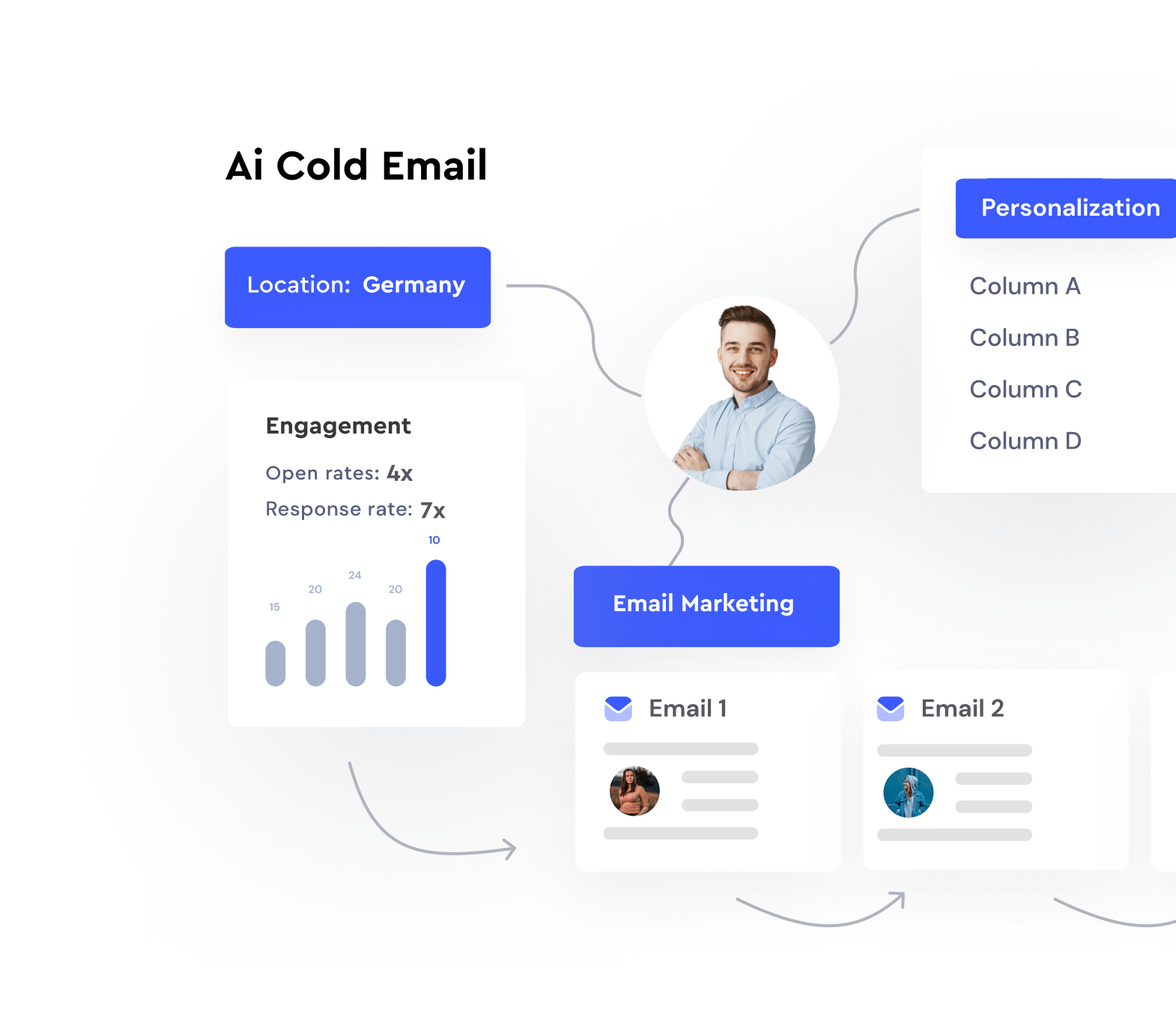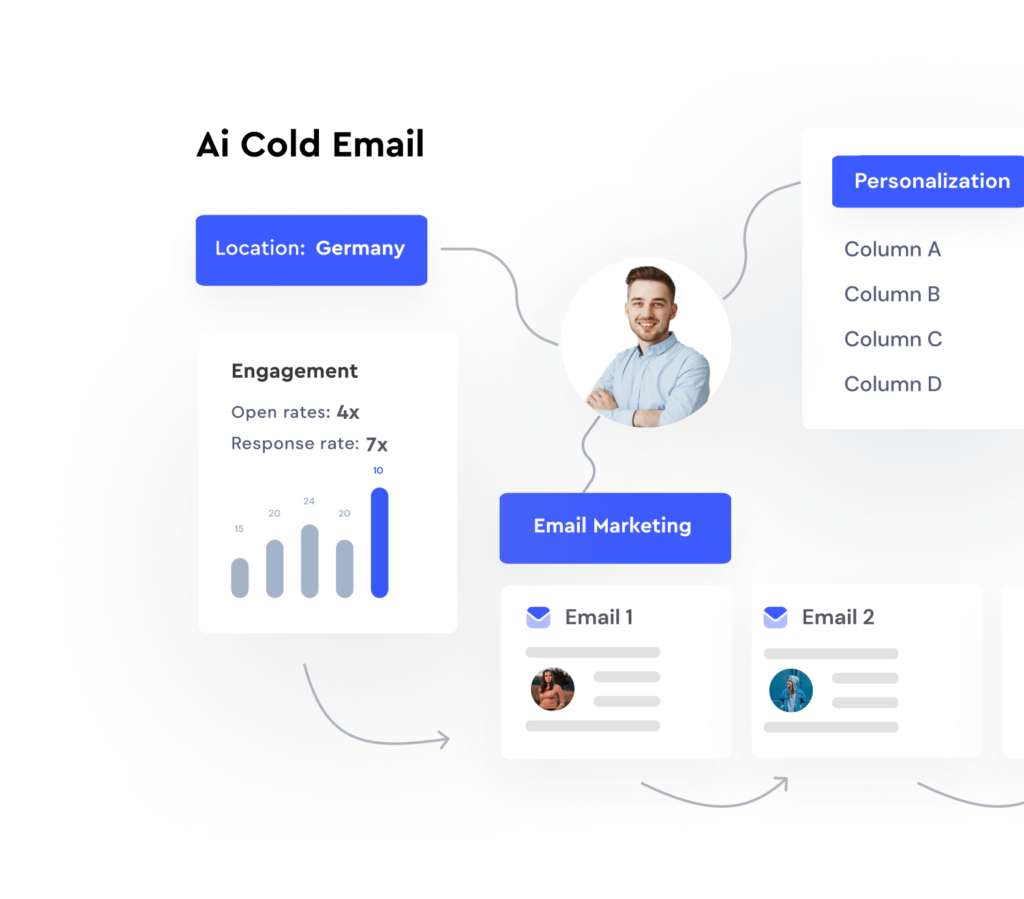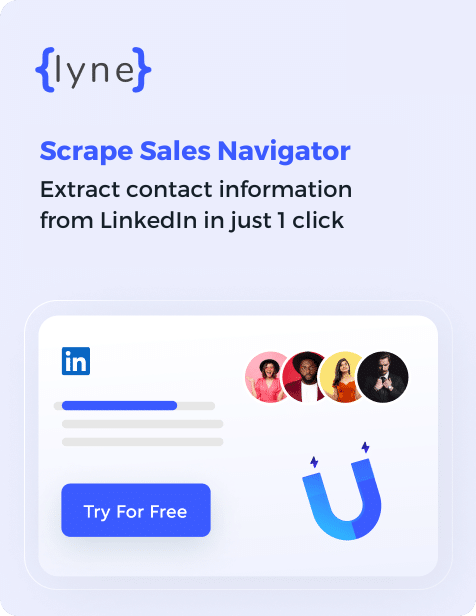Email is the backbone of any sort of Internet marketing plan. Regardless of what sort of business you run, if you have an online presence, you’re going to be sending a lot of emails. You’re not just emailing existing clients, either, but also prospective clients. That’s why your messages must go through.
You can’t contact a client without first knowing that client’s email address. These days, there are plenty of ways to find someone’s address, but you want to be sure it’s a valid, active email account before you start sending things to it. If you shoot an email to an inactive account, the email will bounce.
So, What’s The Big Deal About Bounced Emails?
Not only are undelivered emails a waste of time, but the more emails you send out that get bounced, the more likely your emails will be marked as spam in the future. We’re not talking about the tasty canned meat, either. We’re talking about junk mail, or, in Internet parlance, spam.
We all know how email services handle spam. If an inbox flags your message as junk, it will go straight into a spam folder, where it will almost definitely go ignored until it’s automatically deleted. That’s no way to run a business. Always ask yourself “is this email valid?”
So, again, what’s bad about bounced emails? Not only do you fail to reach a potential customer, but you also hurt your chances of reaching potential customers in the future.
The solution: verification.
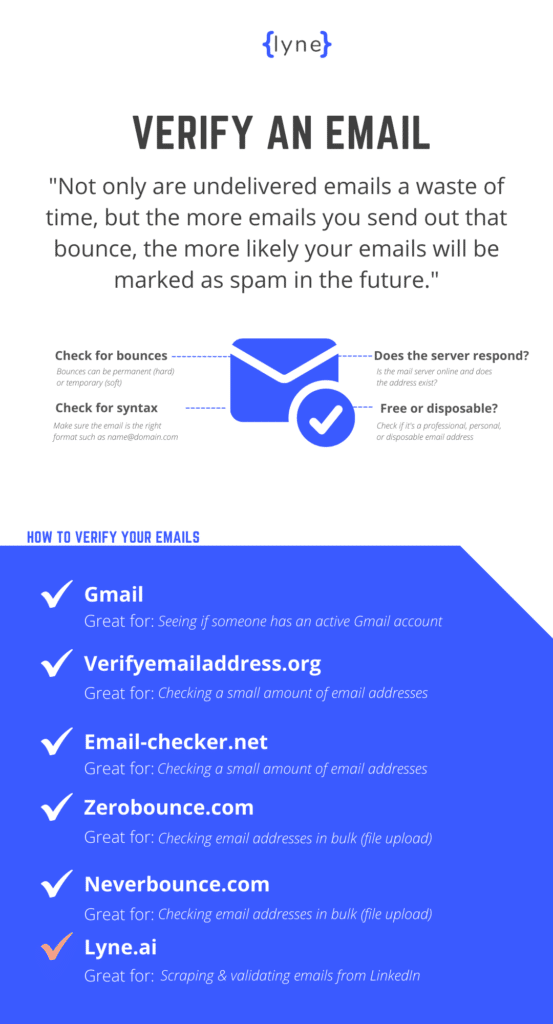
How to Verify an Email Address Before You Send That Email
The key to avoiding bounced emails is to only send to addresses that you know are legit. This means that the target address is genuine and will receive your email with open arms. Okay, maybe it won’t happen exactly like that, but you’ll likely avoid the dreaded spam filter.
Fortunately, there are more than a few ways to verify email addresses. Some of these methods are ideal for checking a small handful of addresses, while others are more suited for checking dozens or hundreds of email addresses at a time. Whatever your situation may be, there are plenty of options.
Heck, sometimes you don’t even need a third-party tool to verify an email. For example, if you’re trying to find out if someone has a Gmail account, you can do that right on the website.
Step 1: Compose a new email.
Step 2: Type the email address that you’re looking to verify in the “To” field.
Step 3: Mouse over the email address. If the account is valid, a box with the account information will pop up, just like below.
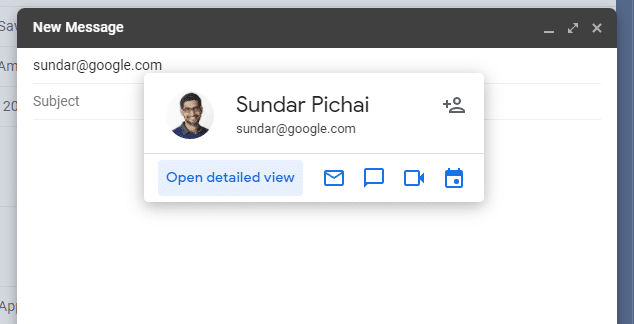
Checking One Email at a Time
If you’re dealing with a mailing list that includes a substantial amount of addresses, you’re going to need a bulk tool of some kind. Unless you have limitless patience and a few days to spare, these one-at-a-time methods are not going to cut it.
By the same token, if you only need to verify a few addresses, there’s no reason to bust out the big guns. Using a bulk program to check on a handful of email addresses is absolute overkill and more hassle than it’s worth.
Verify Email Address Dot Org
It doesn’t get any simpler than this. In operation since 2010, the site features a simple search bar, sandwiched in between two pretty unsightly ad blocks. It does what it promises, though, and for the very reasonable price of free, it’s easy enough to ignore the advertisements.
All you need to do is type in the address in question and click “Verify Email Now” and the site will tell you if the address is valid or not.
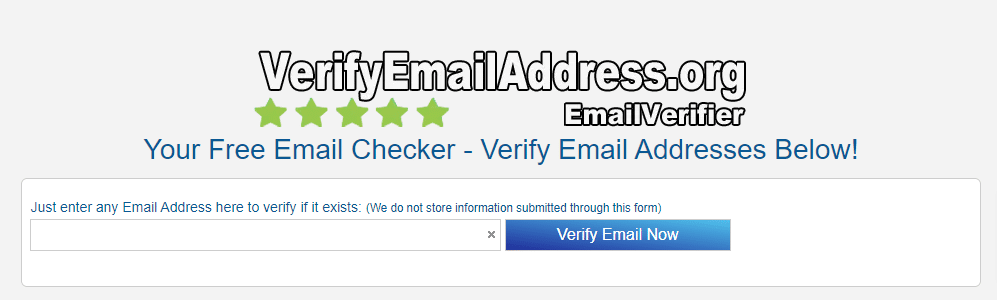
Email-Checker Dot Net
This is another site that does a very simple, very reliable job of verifying email addresses. Email Checker also explains how they do what they do, and it’s never a bad thing to understand how something works. Email Checker does its job in three steps:
Step 1: It makes sure that the email address you entered is in the correct format.
Step 2: It then ensures that it’s a valid domain and whether or not it’s a disposable address.
Step 3: Finally, it connects to the email server to verify that the mailbox actually exists at the address that you’ve given.
They also point out that some email servers don’t play nice when it comes to verification, so the results may be inaccurate or it might just say that it can’t complete the job. Fortunately, the tool works for most of the big email servers, meaning that it will work with most of the addresses out there.
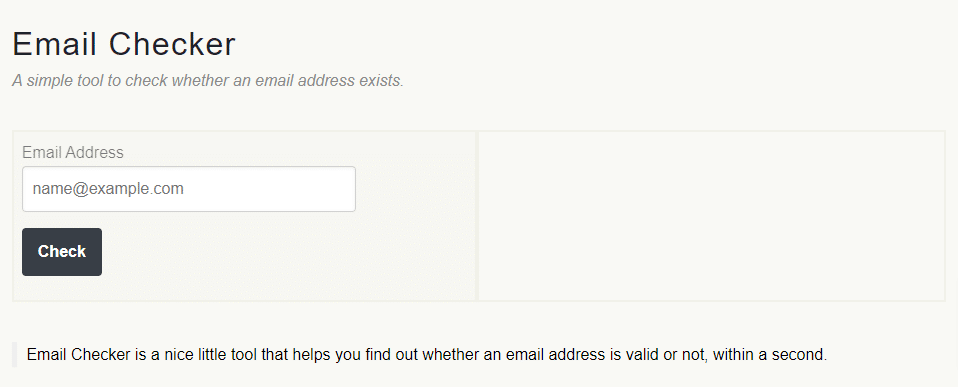
Verafalia
Verafalia offers a bit more than the two sites listed above. Yes, you can verify single email addresses for free. It also gives you more information than the other sites, such as whether or not the address is bound to a free email provider or whether or not the address is hiding a honeypot.
The site works like all the others. All you need to do is enter the address and click the button. Sometimes you’ll have to verify that you’re not a robot by checking a simple box. If the robots ever learn how to tick boxes, we’re all doomed.
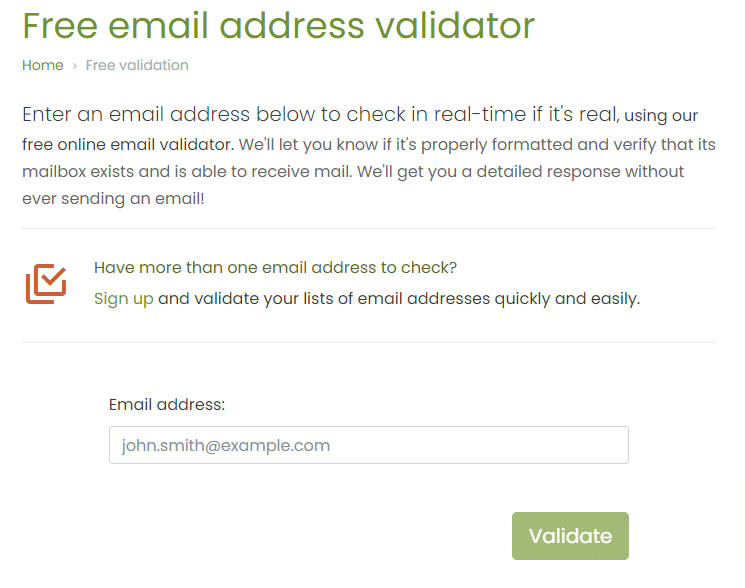
If you have several addresses to check, Verifalia can still help! While you can validate 25 addresses a day for free, and you can buy credits to use when you need to validate more, the site also offers monthly subscription plans.
Plans start at $9 a month (which is billed annually) for 250 validations per day and go all the way up to $499 a month (again, billed annually) for 25,000 validations per day. There’s a total of four plans, so there should be something that fits your budget and needs.
Bulk Tools
Having hundreds or possibly thousands of email addresses to validate isn’t necessarily a bad problem to have. That’s a lot of potential clients. If you’re going to validate that many addresses, though, you’ll need something pretty heavy duty. The above-mentioned Verafalia might work for you, but there are always other options.
NeverBounce
If you’re looking to send emails that never bounce, this certainly sounds like the right service for you. It’s right there in the name! Unlike Verafalia, NeverBounce charges Pay As You Go Rates, not subscription plan rates. The way it works is you tell them how many addresses you need to have verified and they’ll give you a quote. The more addresses you verify at once, the cheaper it is per address.
For example, if you need to check 10,000 email addresses, the cost is $0.008 per address, which comes out to $80. The price drops even more once you hit 100,000, 250,000, and 1 million email addresses. At that point, the cost is only $0.003 per address. That would be $3,000, but if you’re running a business big enough to need a million addresses verified, that probably isn’t an outrageous cost.
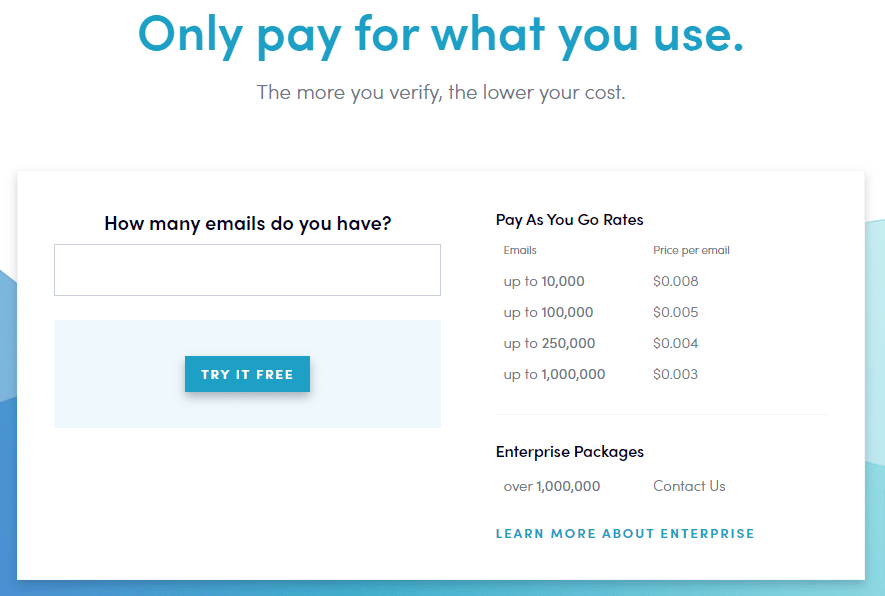
Of course, if you are running a big business, you might need to verify even more than a million addresses. At that point, they offer Enterprise Packages, which require you to contact them directly.
It’s an incredibly simple pricing scheme and is perfect for users who don’t need the service on a regular basis. If you’re going to pay for a monthly subscription, you’ll want to make sure you’re getting your money’s worth by using all of those verifications. However, if you’re unsure of how often you’ll need the service, Neverbounce’s pricing scheme is the way to go.
Zero Bounce
Zero Bounce, another bulk service, offers the best of both worlds: Pay As You Go rates as well as monthly subscriptions. Not only that, but their rates drop at frequent intervals. Whereas Neverbounce offers 4 tiers, Zero Bounce offers a whopping 9 tiers. Better still, the smallest tier of 100 verifications a month is free!
On the high end, 2 million verifications will run you $3,050, which gives Neverbounce a serious run for their money. Again, if you need more than that, you can contact them for Enterprise rates.
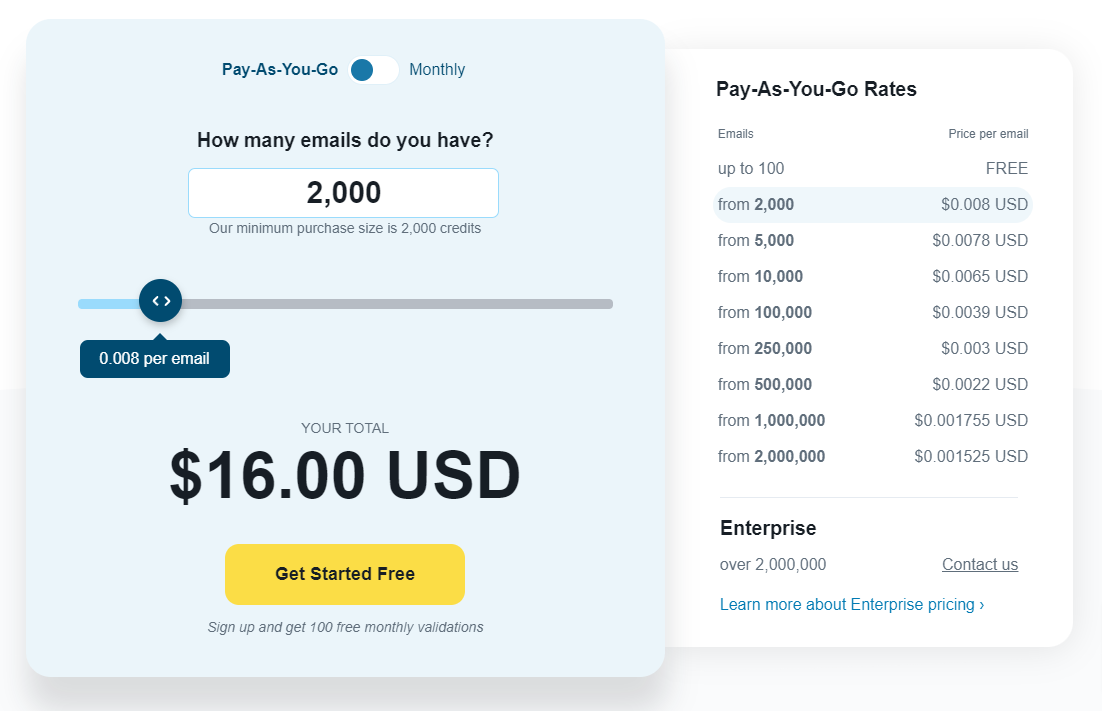
The subscription prices can get a little confusing, as you’re still charged per address, but by agreeing to a monthly plan you can get slightly lower rates. It’s definitely something to take advantage of if you know you’ll be using it frequently.
There’s No Excuse for a Bounced Email
Like we laid out at the beginning of this article, nothing good can come from a bounced email. In very small doses, bounced emails are harmless, but they add up quickly and you’ll wind up in the spam folders of prospective clients before you know it.
With so many affordable, easy-to-use tools at your disposal, there’s no reason to take the risk. Even if there’s no wiggle room in the budget, plenty of sites offer free verifications. If you happen to max out the freebies on one site, you can always hop to the next.
Say it with us now: No. Bounced. Emails.
You (or somebody) worked hard to get those email addresses. Don’t let that hard work go to waste!
Speaking of That Somebody
If you’re reading this before you’ve gotten your hands on some email addresses, you’re putting the cart before the horse. You can’t verify an email address if you don’t have an address to verify. So how do you get those addresses?
Lyne.ai is a good place to start. Our Google Chrome extension can scrape leads, with emails, from Linkedin Sales Navigator. If you’re trying to get your business off the ground, it’s a great place to start, but it can also provide a serious boost to established businesses. We even verify the email addresses ourselves, so you get to skip an entire step!
Hey, I’m Hans, Co-Founder and CEO of Lyne.ai. I used to run hundreds of campaigns for clients when I ran my own cold email agency. Having to train and manage that many virtual assistants or SDRs can get very stressful, which is why we built Lyne. Now you can write thousands of personalized first lines for cold emails in less than an hour & all without being locked into a monthly plan.