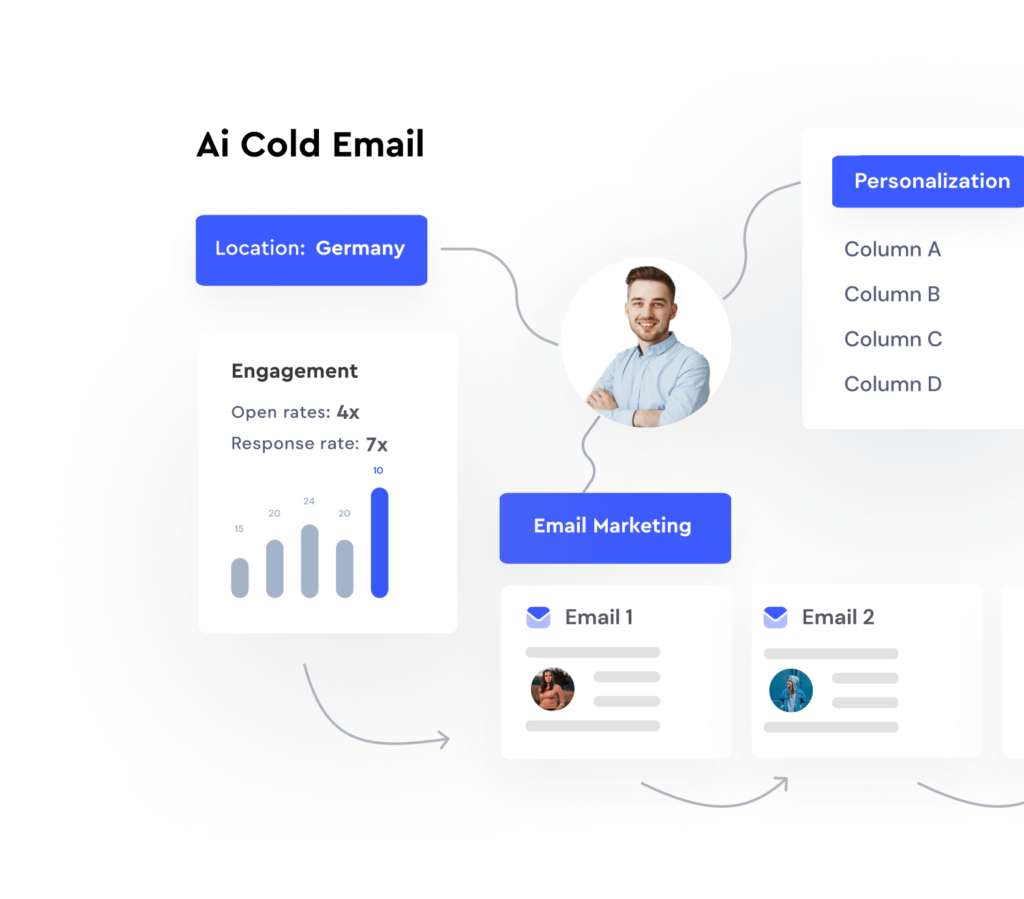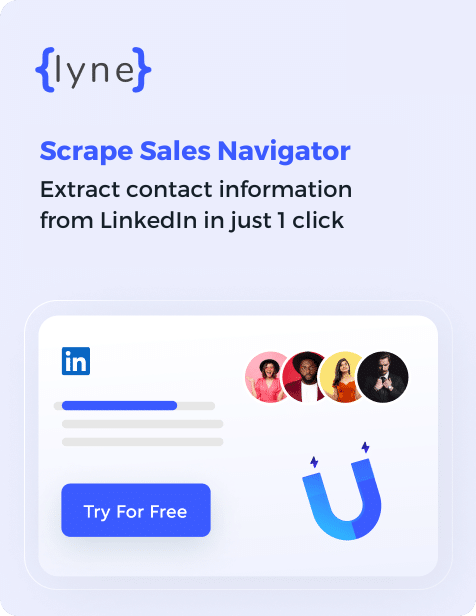What Is InMail On LinkedIn? A Guide to Better Connections
Updated: December 9, 2021
Contents
Curious to learn more about LinkedIn InMail? Read our how-to and learn what to do, what to avoid, and general best practices.
What is LinkedIn InMail?
LinkedIn’s InMail is a paid, professional messaging service that lets you connect with other LinkedIn members so that you can strengthen your business network.
The main difference between InMail and regular messages is that the recipient knows they are communicating with someone who may be professionally relevant to them. If they don’t respond to this type of message, you will not show up in their inbox again.
You might use LinkedIn’s InMail for one of three reasons: to ask if someone would like to meet for coffee; to invite someone for an informational interview; or to extend an offer of employment. Regardless of what your goal is, here are some tips on how to make the most of this paid service.
Basic Considerations
Before you send an InMail, it’s important to ask yourself:
What is my goal with this message?
Who is my target recipient?
How long should my message be?
How am I going to follow up on my message if I don’t hear back?
How can I tailor this message to make it more personalized?
How to Use InMail for Job Offers
If you’re trying to recruit someone, LinkedIn’s InMail is the way to go. When you make an offer, be sure to properly communicate why the person would want to work for you. Make your best case for the offer and make it seem like the person would be crazy not to take it!
When you make an offer through LinkedIn’s InMail, it’s permanent. The person can’t just ignore the message and you’ll never come back to them again. So, before you send the message, be sure that you’re sending your very best.
To make an offer through LinkedIn’s InMail, click on the “Send Message” button below the person’s profile picture. You can then type in your message and select either “Offer of employment” or “Request informational interview” from the drop-down menu. Finally, click “Send.”
Once they receive your message, they will have seventy-two hours to respond before it expires. If they don’t respond in time, you will not be able to send them another message.
When Should I Use InMail?
There are three main reasons to use LinkedIn InMail:
Asking someone if they would like to meet for coffee or for an informational interview
Extending an offer of employment
Inviting someone to a webinar or other event
The Content Of Your Message
InMail messages are a bit more formal than regular messages. In fact, InMail messages are more like a cover letter or a job application than an email.
For that reason, you want to make sure you’re using the right tone and that you’re personalizing your message. This will not only increase the chances of the person responding to your message, but it will also show that you care about what they have to say.
One way to personalize your message is by making sure you mention the recipient’s name in the first sentence. You can also use their title or company if you know it. Showing that you’ve done your research about them will increase the chances of them responding to your message.
If you want to be even more effective, take some time (at least two hours) to research the person before sending an InMail. If they attended the same university as you, for example, mention it in your message. It will show that you care enough about them to spend some time getting to know them, and they might be more likely to respond to your message.
What Not To Do
When it comes to InMail, there are a few things you should avoid.
1. Don’t be too salesy
If you want to make a sale, you’ll need to send that person a regular LinkedIn message. The person will likely ignore your InMail because they know you’re trying to sell them something and they don’t want to be contacted again.
2. Don’t send a long message
If you send a long message, the person will likely get tired of reading and stop reading. Keep your message short and concise so that people will want to read it all the way through.
3. Don’t contact people who don’t share your interest
If you’re trying to get in contact with someone, but they don’t share your interest, they won’t want to talk to you. This is because they know LinkedIn’s InMail is about professional communication, not just communication in general. You can either search for a new person or come up with a different goal for your InMail.
Best Practices for Using InMail
One of the best ways to make the most of LinkedIn’s InMail is to include a call to action. If you are looking for someone to meet for coffee, ask them if they are interested. If you are looking for an informational interview, ask them if they are interested. And if you are extending an offer of employment, ask them if they are interested.
Another way to make the most of LinkedIn’s InMail is to be brief. This is not the place for a lengthy introduction or a long list of questions to be answered. Keep your message concise and to the point—just enough information to spark an interest without being too pushy.
Finally, treat your InMail as you would any other communication with a potential client or employer. Keep it professional and professional-looking. You can format your message in columns, for example, or use bullet points to highlight important points. Make sure that it looks professional to help your message get across effectively.
Conclusion
We hope you learned something new about LinkedIn’s InMail service. You can use it to reach out to other LinkedIn members for any reason, but keep in mind that they know it’s a paid service. It is important to have an objective when you are contacting someone via InMail, so that you have a clear way of ending the conversation when appropriate.
Additionally, when you are using InMail, it is important to give details on when and where you would like to meet. If you are trying to set up an informational interview, be very specific about what they are going to learn. If you are looking for employment, be sure to include your ideal position in your message.
Finally, when ending your conversation with someone, be sure to follow up with them in a few weeks. It will remind them of your message and let them know you are still in the market for their services or products.
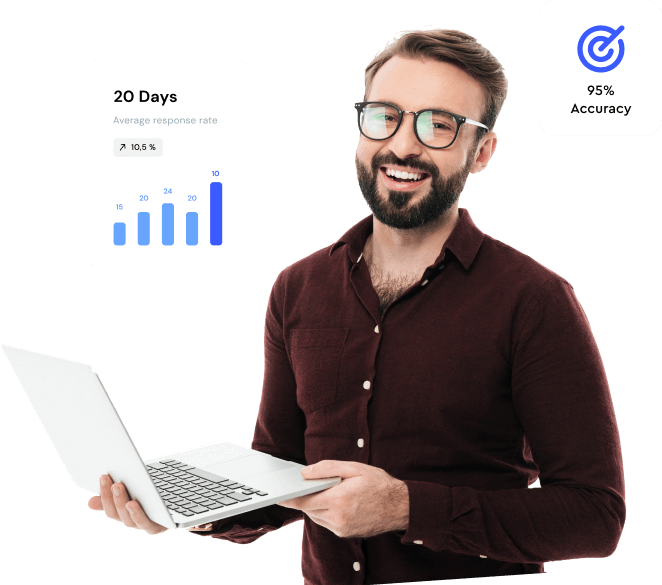
Sign up to Lyne.ai and skyrocket your sales today!
Personalize at Scale with Lyne.ai
Lyne offers sales personalization and automation at scale
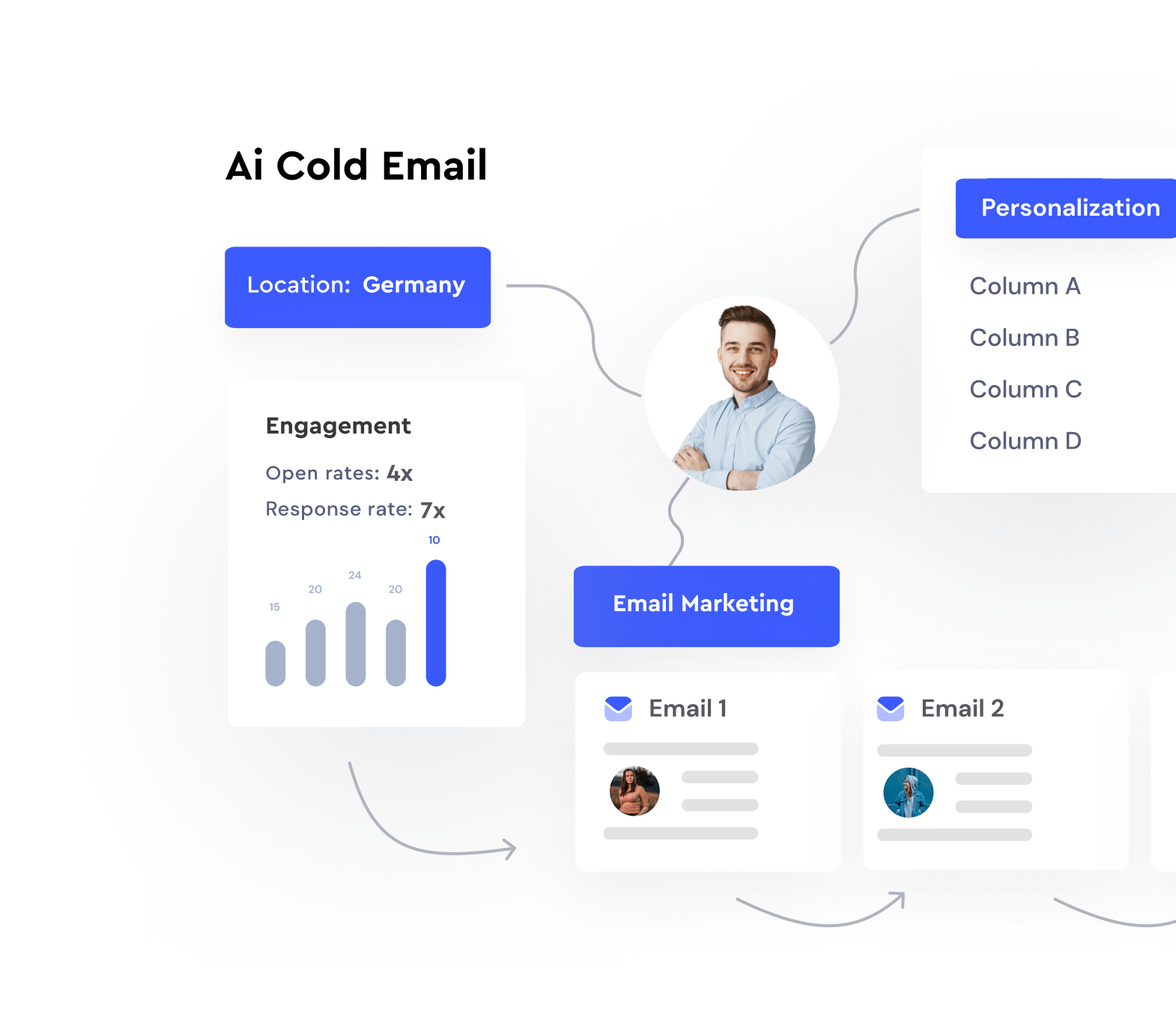
Hey, I’m Hans, Co-Founder and CEO of Lyne.ai. I used to run hundreds of campaigns for clients when I ran my own cold email agency. Having to train and manage that many virtual assistants or SDRs can get very stressful, which is why we built Lyne. Now you can write thousands of personalized first lines for cold emails in less than an hour & all without being locked into a monthly plan.