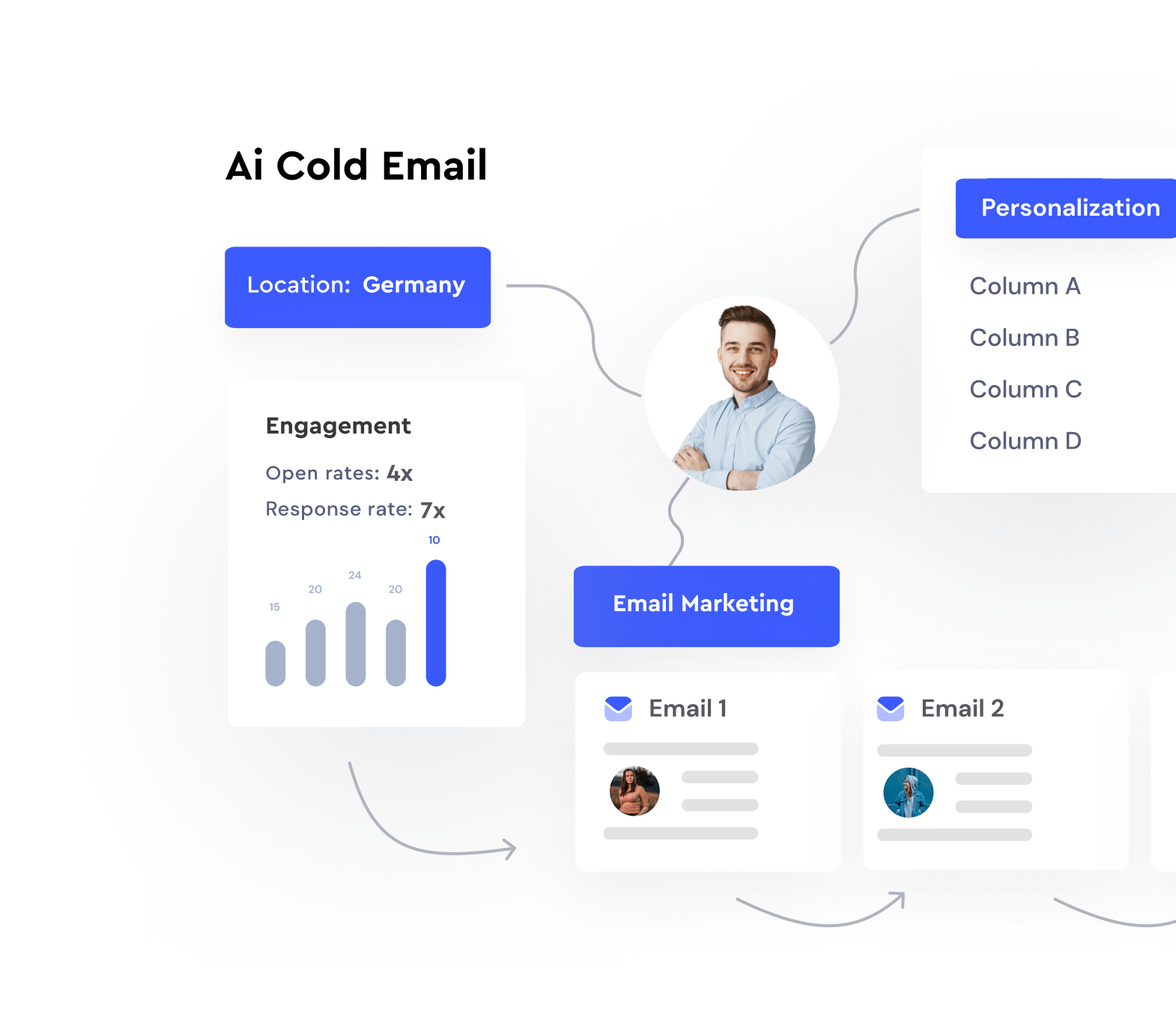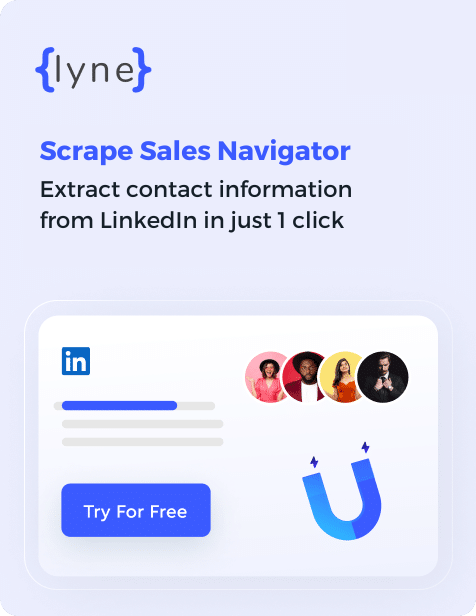Read our Snov.io review and see what other professionals have to say, learn about pricing, popular features, and discover all current integrations. Not sure if Snov.io is the right fit for you? Read our other sales tools reviews.
Sales, especially B2B sales, isn’t that easy. First, you have to track down a prospect, and get their contact information. Then, you must deal with gatekeepers, competitor’s sales professionals, and decision maker skepticism. With everyone else clambering for the same information (and eyeballs), most sales professionals need an edge.
That’s where Snovio and other tools come in. They help bridge the gap between sales professionals and their prospects. Then, they’ll help keep track of all the moving parts of a sales or marketing campaign, from emails to Google ads and more. Each tool covers one or more segment of this process. SO much so, that the old-fashioned Rolodex is rarely used anymore. This Snov.io review will help you see what the tool has to offer, and who it is useful for. We’ll also look at some alternatives.
Contents
Snov.io Review – Main value proposition

No Snov.io review would be complete without describing the ways in which the tool can be used. Simply put, Snovio is an integrated lead generation, email marketing, and CRM tool. One of the major features is LinkedIn scraping, which requires careful precautions to ensure that the terms of service are met. LinkedIn is notorious for limiting access to member information, in part because their premium accounts give some of this information-for a fee. With Snov.io, some of this information is unlocked.
Another thing that Snovio does is manage customer contacts. Features to do this include sending drip emails, marketing automation, and a basic CRM. Here, the idea is to keep everything in once place, making the job of sales easier. With that said, this Snovio review will discuss integrations that help when other tools are needed.
As a lead generation tool, Snovio is mainly geared towards B2B sales companies. It has flexibility that allows both large and small businesses to benefit. In addition, they have some functions that would be useful for startups that need to raise funding, or nonprofits seeking large donations. Finally, corporate recruiters can leverage Snovio to find the perfect candidate. For that reason, Snovio can be a relatively versatile tool.
Snovio features
Snov.io calls itself a lead discovery and “sales acceleration” tool. For this reason, most features we’ll discuss in this Snovio review will focus on finding people and following up with them. Unlike some other competitors, the developers don’t have “catchy” feature categories. We’ll talk about each function, therefore, individually.
Email discovery and validation
A core cluster of features helps to find and validate emails. To that end, Snov.io provides a free email search tool on their website. This one lets you enter a domain name and get a list of email addresses linked to it. While a list like this doesn’t indicate who might be a decision maker, it will at least give a starting point.
More advanced tools in the paid version let users get more specific information. Searching by company, for instance, can yield the name and email of a key decision maker at a company. Or, it can generate a list of companies your sales department needs to follow up on (and gives the information needed). Have a name and company without the email? Snov.io can generate it for you. Topping off its discovery tools, Snovio features a Boolean search. This lets users focus on finding the most useful leads and email addresses.
Finally, Snov.io offers email verification. This tool lets you check many emails at once, or only a few. Then, you’ll get a list of which ones are valid, providing an opportunity to purge your list. They’ll also tell you if the email address is based on a free service, among other attributes.
Snovio Chrome extensions
Besides the in-app email functions, our Snovio review needs to discuss some browser extensions that are made by the company and work with it.
- Email finder: Looks for leads anywhere on the Web, while you surf.
- LinkedIn prospect finder: Searches LinkedIn for leads and emails, checking company pages, Sales Navigator profiles, and search results.
- Unlimited email tracker: Leverages the power of Synovio to aid success for Gmail users.
- Gblast email merge: Mail merges and mass mailings for Gmail, made easy.
- Email verifier: A chrome extension version of Snovio’s powerful email checker.
- Technology checker: Geared towards tech companies, this plugin tells you what tools and code are used on a target website.
Snovio Email tracker
Gmail users, this is extra good news in a Snovio review. The tool keeps track of which emails are opened by the recipient, and when. When an email open is discovered, the tool lets you know with a push notification. In addition, the extension tracks your email history with each recipient and reminds you when to send another one. Finally, you can schedule emails to be sent at a specific time.
Drip Campaigns
With Snov.io, you can design and execute drip email campaigns. You can easily make personalized email campaigns to be sent in bulk, or only a few at a time. This way, each email addresses your prospect’s unique needs and pain points.
Another feature of the drip campaign solution is easy collaboration. Your team mates can see what they need to do. Emails are drafted in part using drag and drop technology, and you can perform in-app A/B testing for improved performance.
Since campaigns are never one size fits all, you can set behavioural triggers for automated emails. This lets you respond to customer needs more easily and build the relationship to conversion. You can even customize email templates to combat writer’s block.
Analytics
Rather than making you guess how well an email campaign went, Snovio provides analytics. These statistics tell you who opens what emails and when. They also provide customer behavior information that helps you fine-tune your approach over time.
API
As part of a Snovio review, you should know that they do provide an API. This allows users to integrate almost any software with their Snovio account.
CRM functionality
Finally, Snov.io provides a basic CRM free of charge. This lets you track customer preferences. It also links with your calendar software to schedule calls, appointments, and validate contacts. Finally, the CRM tracks job changes, reducing your bounce rate.
Integrations
With Snov.io, you have access to a wide range of native integrations. These include several types of sales, marketing, and customer service applications. Let’s look at some of them by type.
- CRMs: Hubspot, Salesforce, and Asana.
- Lead generation: Facebook, LinkedIn, Phantombuster, DuxSoup.
- Collaboration: Slack, Trello, Google apps.
- Content personalization: NiftyImages, Hippo Video.
- Customer retention: Twilio, Intercom, Calendly, Zoom.
Besides these integrations, Snovio also works with Zapier. Here are the integrations:
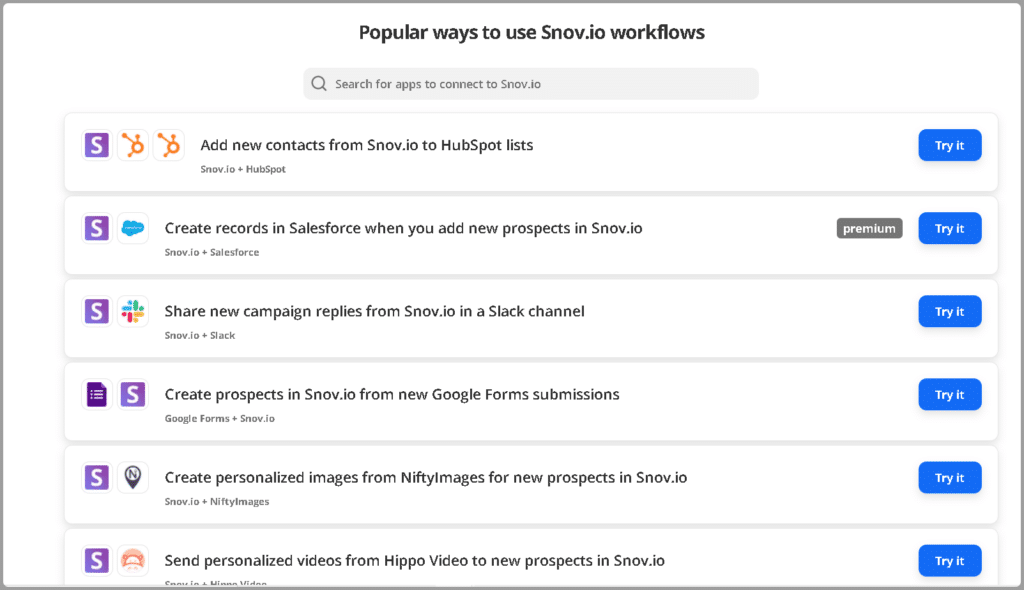
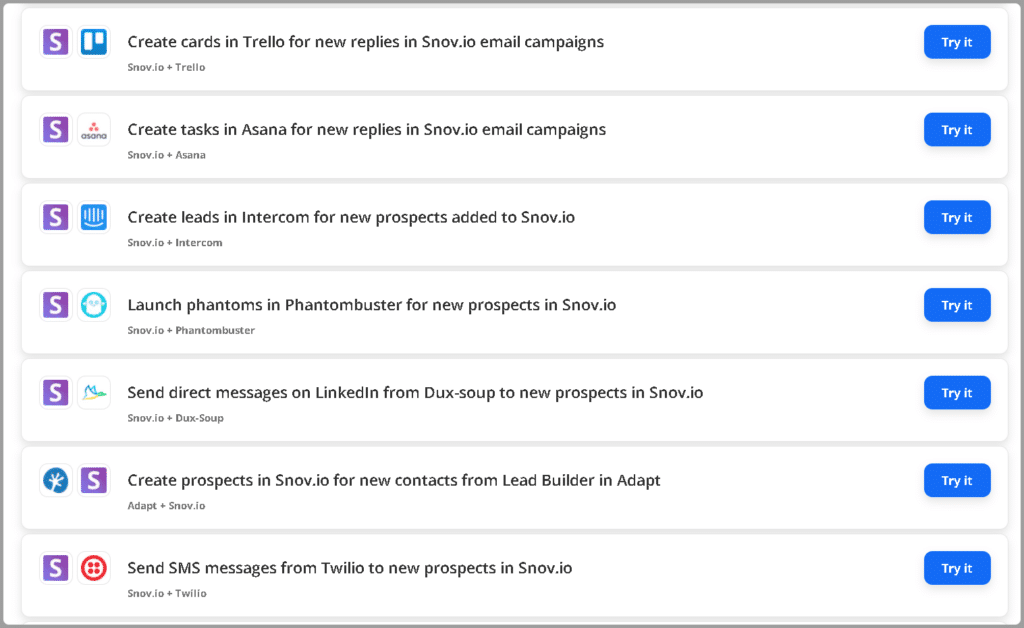
Likewise, using Zapier with Snov.io allows you to set action triggers:
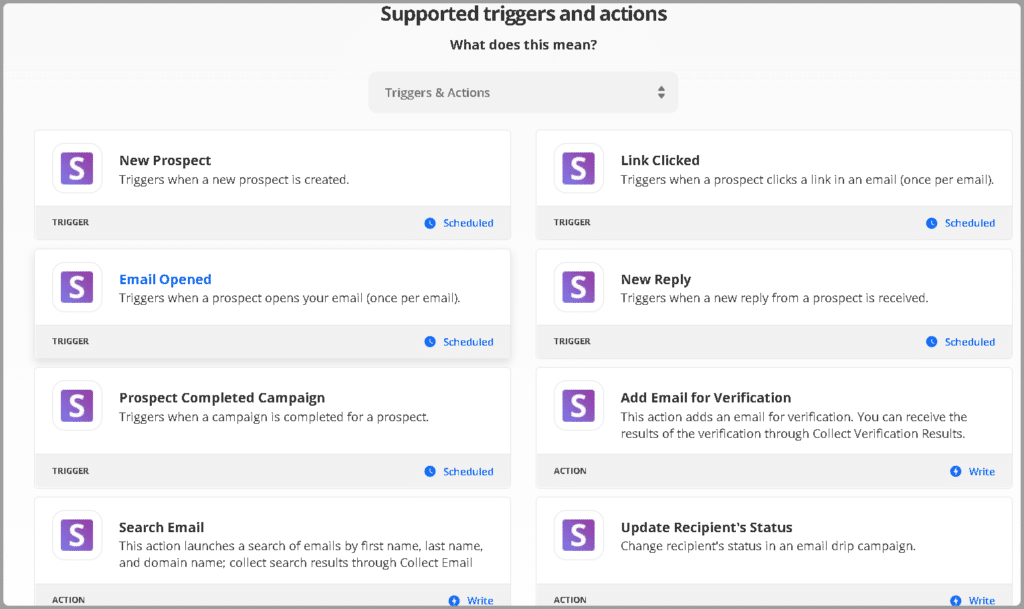
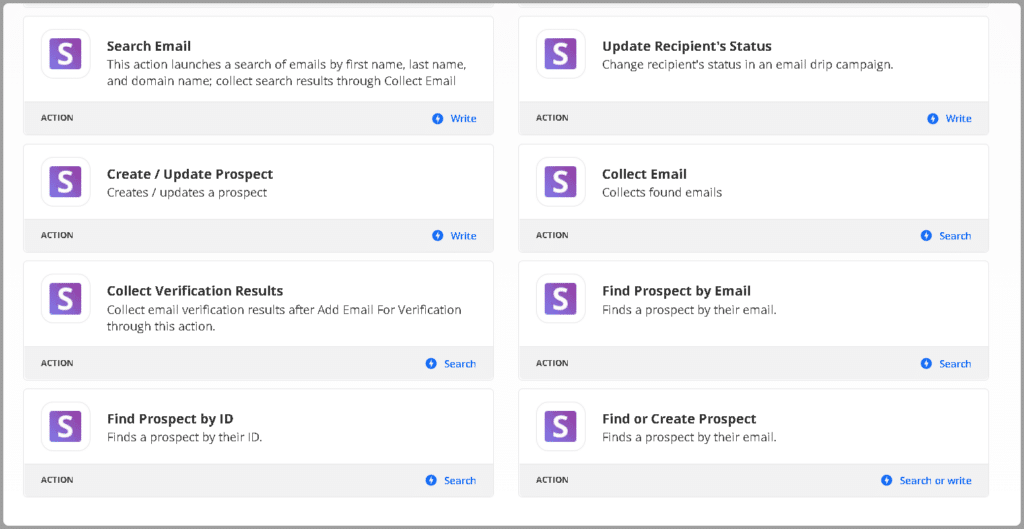
Snov.io Review – Pricing
With Snov.io, pricing is relatively simple. That’s because you pay based on the number of “credits” and unique recipients you need. Users spend their monthly credits on email searches and verifications. Besides this limitation, all Snovio users get the same features. The credits can also be shared between unlimited team members. It’s essentially a pay as you go service.
Credit pack sizes:
- Small: 1,000 credits, 5,000 recipients. $39/month.
- Medium: 5,000 credits, 10,000 recipients. $99/month.
- Large: 20,000 credits, 30,000 recipients. $189/month.
- Extra Large: 50,000 credits, 50,000 recipients. $369/month.
- Extra-Extra Large: 100,000 credits, 100,000 recipients. $739/month.
Arguably, the best part about Snovio pricing is that you pay less if you’re a small business. And as your business grows, you simply increase the size of your plan.
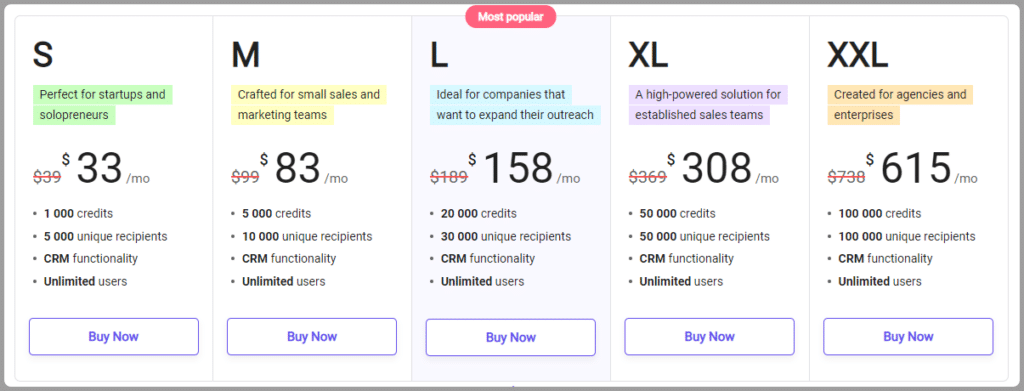
G2 Score
On G2, people are raving about Snovio. The average score is 4.5/5, drawn from 142 reviews. Positive reviews tout the ease of use, accuracy of emails found, and affordability.
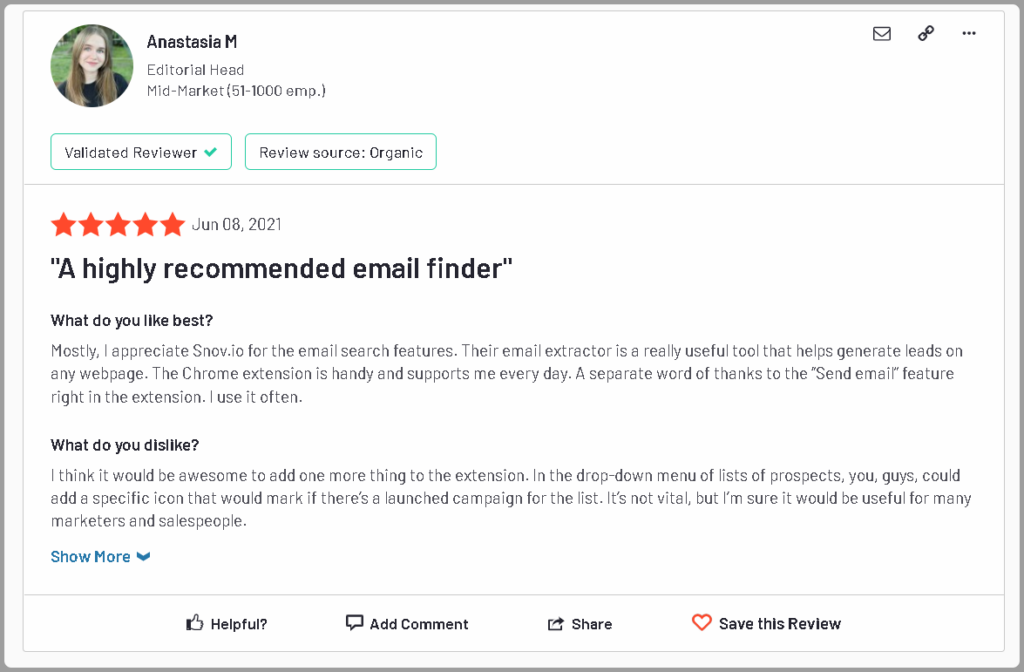
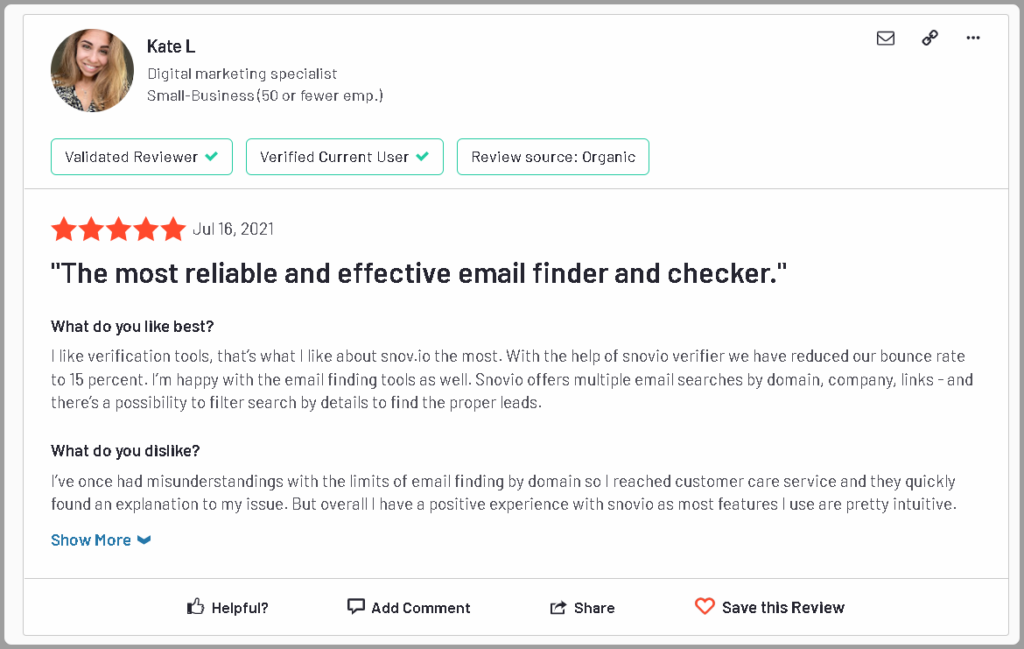
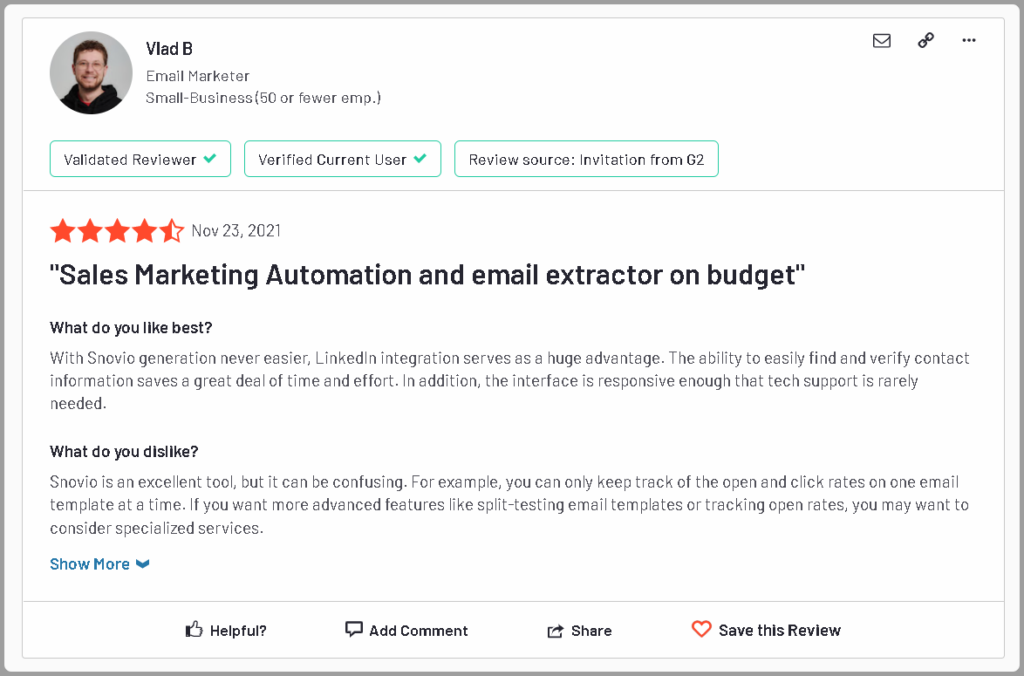
Negative reviews were few and far between. The most common complaint is billing problems. Other customers mention trouble with emails being labeled as spam and some email accuracy issues.
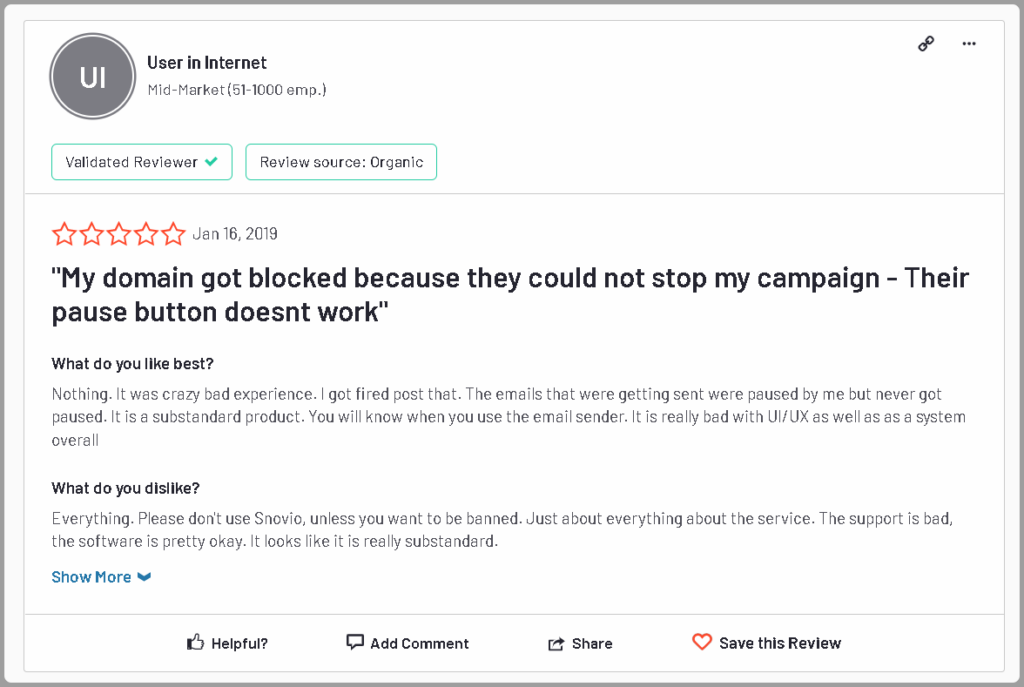
Capterra Score for Snovio
Next, let’s look at the buzz on Capterra. Users give a 4.7/5 rating, over 108 separate reviews. Positive reviews mention the quality Snovio’s LinkedIn scraper, quality drip campaigns, and value for money.
“Yet, the drip campaigns must be one of the best options on the web. It’s worth every cent spent and I’d like to highly recommend it to all start-ups.”
“It is one of the best Linkedin scraping tools that I used. I didn’t find anything better until now.”
“It is worth it if you have the funds for it. A huge timesaver and a beast of an Salas.”
There were a few negative reviews, as well. These cite bugs, a hard to use CRM, and dependence on free email providers.
“This can be very inconvenient at times when I really need a proper email address. However, considering that this service is free, there is really no reason to complain.”
“CRM functions are little bit chaotic (if you use additional fields you have limited possibility to toggle columns in a table view).”
“Sometimes my IMAP settings for receiving emails get broken in the middle of Drip email campaign. This bug occurs that I’m sending follow-ups to the people which already responded to me.”
Snovio Alternatives
No marketing app is without competitors, and Snovio is no exception. Here are some alternatives that have similar features.
- Salesflare: A simple, yet comprehensive lead generation tool that also functions as a CRM. It is geared for smaller businesses.
- Zendesk Sell: Much better known, Zendesk has lead generation and email marketing capabilities in a CRM. Notably, it works well with other email marketing software.
- Ricochet 360: More of an automated marketing platform. This includes automatic dialing and other call-based techniques in addition to email marketing.
Related Reviews:
Full Lemlist Review: Is Lemlist Worth the Hype?
Klenty Full Review and Pricing (2022 update)
Full Apollo.io Review and Pricing (2022 Update)
FAQs for Snovio Review
How do I download Snov.io Extension?
The Email Finder by Snov.io is available on the Chrome Web Store. To download Snovio LI Prospect Finder, you need to download the package, unpack it, enable the developer mode and then load the unpacked extension.
How to use Snov.io on Linkedin?
To use Snov.io on LinkedIn, you need to install the LI Prospect Finder extension on your Chrome browser. After unpacking the extension, you can find prospects from your LinkedIn account and directly save them to your Snov.io list. Reinstallation of the extension is required whenever it receives an update.
What are Snov Credits?
Snov.io credits are earned when you subscribe to a Snov.io plan. These credits can later be used as a form of payment for finding and verifying emails. These credits are valid for 30 days after you purchase a Snov.io plan.
Is Snov.io Email Finder free?
Snov.io Email Finder is free. However, with the free version, you can do 50 searches a month.
How do I use Snov.io in Gmail?
To use Snov.io in Gmail, you will have to download the Snov.io Email Tracker extension from the Chrome Web Store and add it to Chrome. To start using the extension, enable activation of the Snov.io Email Tracker for the Gmail account in which you want to use the extension. It is recommended to turn off other email tracking Chrome extensions while using the Snov.io extension.
Is Snov.io Safe?
Yes, Snov.io is safe to use.
How to find email by LinkedIn profile through Snov.io?
To find emails on LinkedIn through Snov.io, you need to install Snov.io LI Prospect Finder on your Chrome browser. After installing the extension, click on the icon of the software placed in the upper right corner of your browser and select the people. In the second step, choose a list to add them to, which is visible in a drop-down, and then click “Find Emails and Save”.
Why are emails bouncing from Snov.io?
Email bounces are of two types in Snov.io. The hard bounce occurs when the email address of the recipient is invalid. On the other hand, a soft bounce occurs when the email address is temporarily unavailable due to reasons like large email size, the overfilled inbox of the recipient of the email from the sender is either blacklisted, blocked or marked as spam by the recipient.
Snov.io Review – The Bottom Line
Overall, Snovio is a great tool for B2B businesses that need to do email marketing. With high-quality LinkedIn scraping that works even on free accounts, there’s a lot to love about the details Snovio can retrieve. In an era where emails can be hard to find, and are vitally important, any edge helps.
As an added plus, Snovio has a simple CRM. If your business has never used a CRM, this is worth checking out. After all, it’s included with your subscription. However, the CRM doesn’t have a large number of integrations, and has fewer features than most. Using Zapier will be a must for many Snovio users.
With that said, Snovio does deliver where it matters most: finding contact information and executing email campaigns. With its emphasis on Gmail and Chrome users, it’s a great tool for Google ecosystem users. And if you’re running a small business, that’s a major advantage.
Scrape LinkedIn Sales Navigator
Scrape & personalize cold emails without the hard work