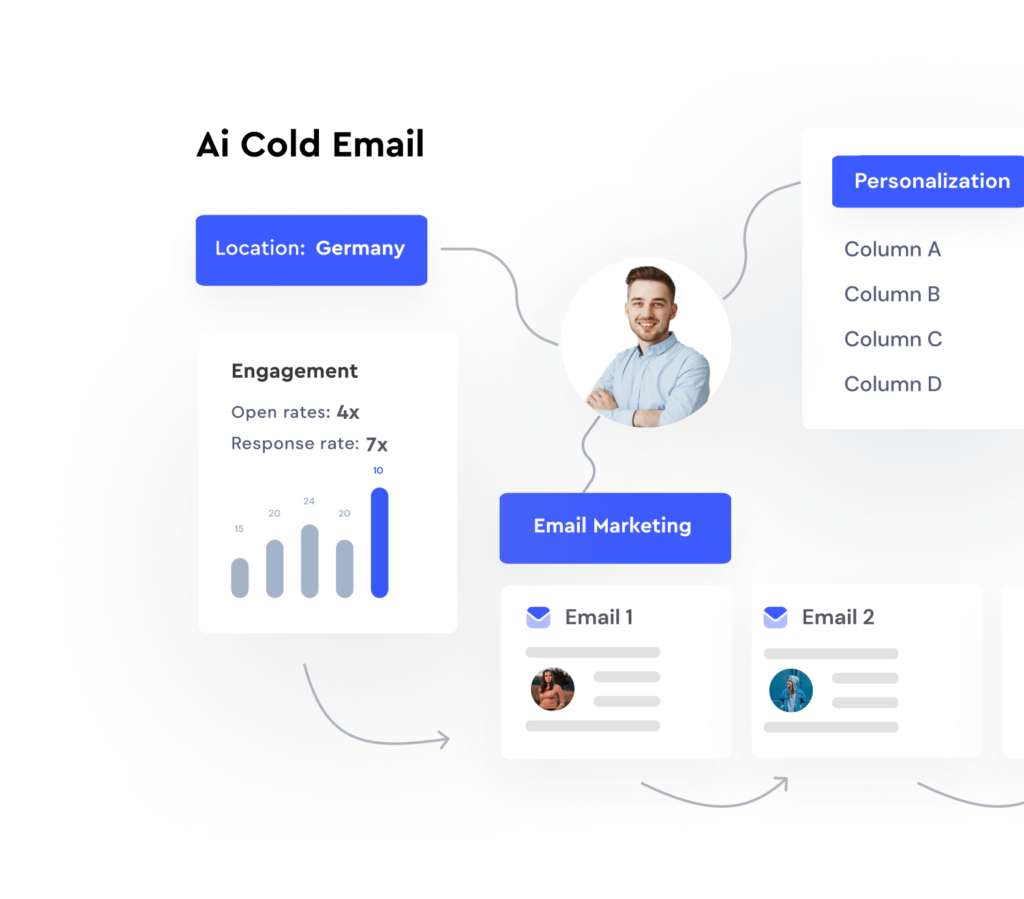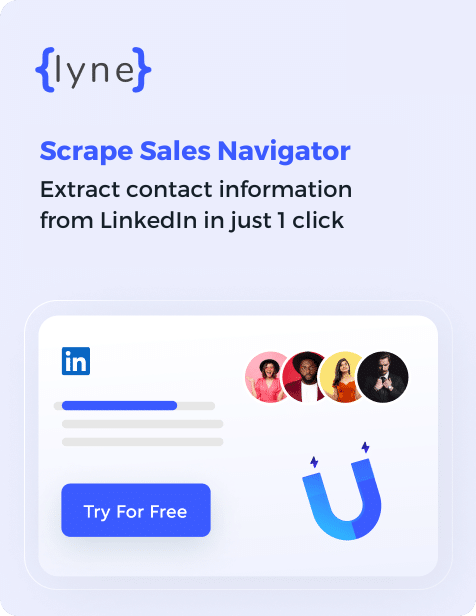Read our Woodpecker review and see what other professionals have to say, learn about pricing, popular features, and discover all current integrations. Not sure if Woodpecker.co is the right fit for you? Read our other sales tools reviews to learn more about what’s out there.
Contents
Woodpecker.co Full Review
A cold email is a type of correspondence where you have never interacted with the recipient before. It is similar to a cold call, except that it is far less intrusive. Prospects can review your email at any time and contact you when it is convenient for them. Not to mention, it saves you a lot of time.
The only responses you’ll get are from genuine prospects, barring a few who don’t respond. In other words, most of your valuable time will be spent with prospects who show a willingness to buy. This brings us to Woodpecker, a cold email automating tool.
What is Woodpecker.co?

Woodpecker is a tool for automating email marketing and follow-up campaigns. It provides B2B companies with an intuitive way to connect with potential customers and partners – and keep the conversation going. Emails can be sent from both Gmail and Outlook using this amazing email marketing automation tool. Generally speaking, Woodpecker is used by businesses today to track, personalize, and automate outbound sales campaigns.
The tool enables users to reach out across channels more effectively with LinkedIn manual tasks and Woodpecker Calls, a feature that allows Android users to schedule and track calls directly from their phones. It’s like having an assistant that starts conversations and builds B2B relationships for you. Professionals in sales, lead generation, and recruitment can spend more time focusing on the human aspect of the task.
When it comes to cold email campaigns, the goal is to receive a response and Woodpecker makes the process extremely simple.
Woodpecker Review – Main Features
There are a lot of great features in Woodpecker’s cold email service. In this Woodpecker review we’ll take a look at the main ones, which can be found below.
Automate the Follow-up Process
You can use Woodpecker to automatically follow-up within a thread. By doing this, you ensure your prospects have all the context they need; if they didn’t open your email, they can browse the thread and understand what you’re saying. Moreover, Woodpecker lets you set the delivery times for your campaign emails within a preferred time zone.
Personalization
Several personalization options are available in Woodpecker, including company name, first name, and whatever custom field you select. With Woodpecker, you can create up to seven follow-up campaigns. Each follow-up will be sent at a time interval you set. For instance, in the event your prospect does not respond to your first email, your second can be scheduled to go out three days later.
Within seconds, you can integrate your Gmail, Outlook, or any IMAP account with Woodpecker. Using as many email addresses as you want and setting aliases is ideal for large teams that need to contact prospects repeatedly.
Your messages will be sent automatically once you have set everything up. Emails are sent with irregular frequency because of Woodpecker’s email throttling algorithm, which reduces your domain’s chances of being blocked by anti-spam filters. In addition to personalization, you can also merge information from your contact base into your template through custom fields and snippets. The information can be imported from your CRM as well, making emails feel more personal and unique.
Security
Security is a top priority for Woodpecker. Duplicates are eliminated as a first step in keeping your email secure. It doesn’t matter if you import your contacts manually, via CSV, or by syncing them with another application, as duplicates from your cold email prospect list are automatically detected and removed by Woodpecker.
Furthermore, non-existing addresses are avoided. You won’t be able to send your email to a doubtful address if there is a chance of a hard bounce. Simply keeping yourself from being blacklisted due to too many bounced emails is worth the price. Furthermore, you will be prevented from resending the same message to the same recipient, which saves a lot of embarrassment.
Tracking and Stats
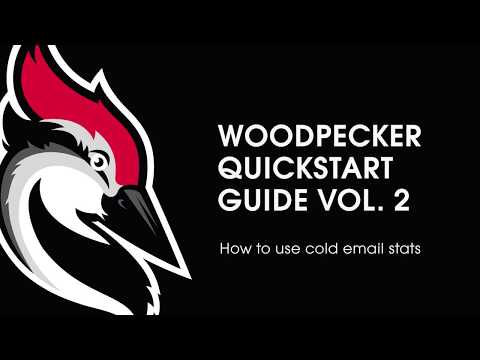
Tracking of open rates provides information about how many people open your emails and when they are most likely to be opened.
Monitoring the response rate lets you see how many people are replying to your messages, so you can make improvements to your copy to get more responses.
A pretty cool feature from Woodpecker lets you see how many responses were positive, and then you can mark the replies as either interested, maybe later, or not interested. It will then be easier to gauge the overall effectiveness of any particular cold email campaign.
You can measure the click-through rates for your links with Woodpecker of any link included in your document. Now it’s easier to manage your bounce rate by controlling your invalid emails. This way, you can make sure your domain always has a good reputation by knowing how many of your emails bounced.
It is important to know these stats to grow an email campaign because you can test different lists, messages, subject lines, etc. to determine which ones perform the best.
Woodpecker Review – Integrations
Woodpecker integrates with the following business tools:
CRMs: Pipedrive, HubSpot, Salesforce, Close
Prospecting Tools: UpLead, LeadFuze, Leadpresso, Nerd Wise, Hunter
Multichannel: LinkedIn, Twitter, Dux-soup, salesmsg
Mailbox: SendGrid, Mailgun, Google, Exchange, Office 365
Webinars: Zoom, demio, GoToWebinar, join me, ClickMeeting
Productivity: Sheets, Calendly, LiveChat, Slack, Intercom
Plugins: WordPress
API Aggregators: Zapier, Piesync, Leadsbridge, Integromat, Integratedly
Zapier Integrations
Through Zapier, you can pair Woodpecker with CRMs, communicators, Google Sheets, Contacts, and other applications like Salesforce, HubSpot, Close.io, Zoom, Pipedrive, Zoho, and many more.
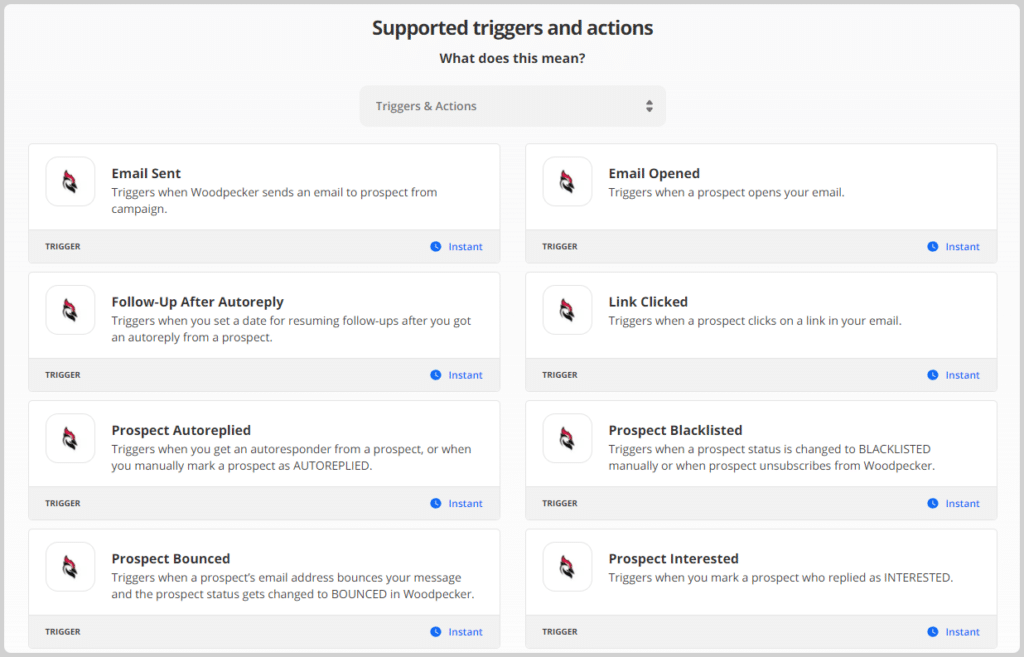
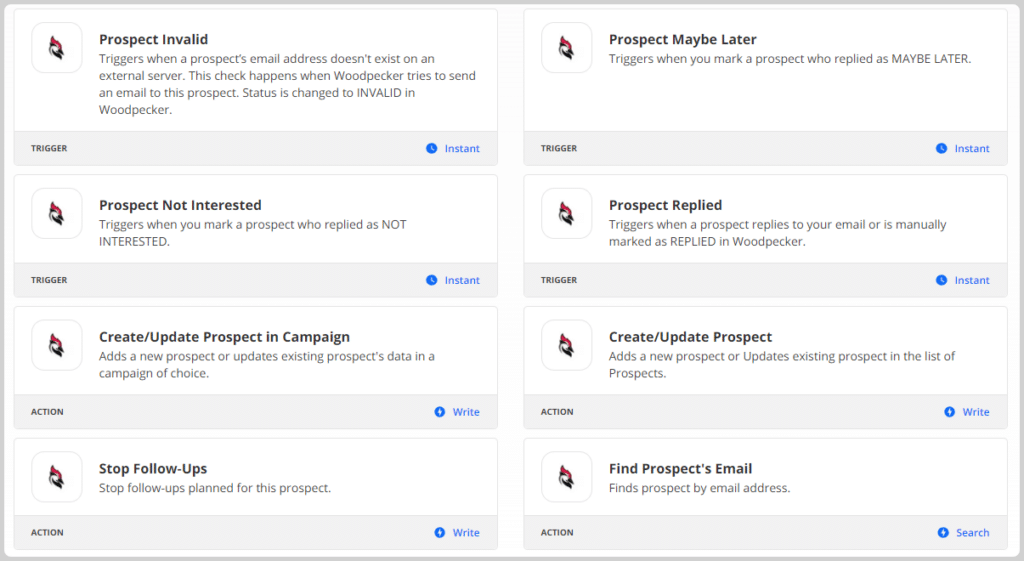
Woodpecker Review – Pricing
For only $40 per month, per seat, Woodpecker is a very reasonable option. When you pay yearly, it only costs $33 per month. Considering that you get statistics you can use to improve your cold email campaigns over time along with automated emails, this is an incredibly attractive deal.
More email inboxes (or “seats”) can be added to the account at an additional cost. You will pay $80 per month if you have two email boxes integrated into one account and sent from two different email addresses. In other words, the $40 per month (or $33 per month if you pay yearly) plan will work well if all you need is something basic.
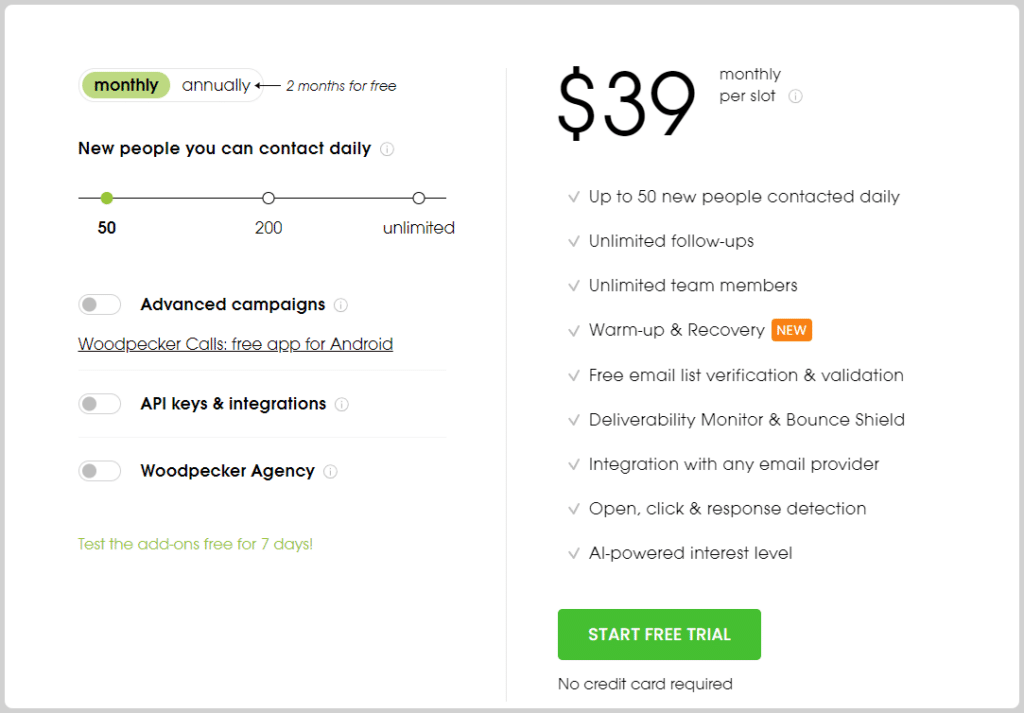
The 14-day free trial is offered by Woodpecker, so you can test it out and determine if you like it or not. Upon expiration of your free trial, all campaigns will be paused (not deleted, fortunately) until you choose a pricing plan, and you still have access to all of your campaigns and statistics.
Best of all, you do not even have to provide your credit card information, which makes signing up for the free trial much simpler. There is no long-term commitment or contract. All you have to do is pay as you go and cancel whenever you like. Your account can also be upgraded or downgraded at any time.
G2 Score
Woodpecker has a 4.4-star rating on G2.com from 35 reviews. The Woodpecker User Ratings are broken down into:
Ease of Use: 8.7
Quality of Support: 8.2
Ease of Setup: 8.5
In addition, the other product features score highly, including 88% for its open rates tracking and 82% for link activity. Email platform integration proves a winner with G2 reviewers, scoring a whopping 92%. Email scheduling stands at 91%. Notification features come at 85%, while email categorization and templates score 80% and 87%, respectively.
Here’s what some Woodpecker users had to say on the G2 site:
Positive Woodpecker Reviews
“Woodpecker not only automates my messaging but also gives a possibility to customize the first message for one particular prospect. As a result, even though my campaigns are automated, they still have a personal touch.”
“It is a super user-friendly platform to use and it does whatever it is supposed to do. EMAILING, be it from a sales or marketing perspective.”
“I liked the email campaign scenarios where you could build the flow of your email campaign based on the recipient’s behavior. I also like that the emails sent from Woodpecker are stored in my mail account, so I can later find them with the search if needed.”
Negative Woodpecker Reviews
“Pricing is a bit on the higher side compared to other tools.”
“There are some things that are more complicated than necessary – for instance, it would be nice to have a button that would make the settings the same in all emails in one campaign, but you currently have to change everything manually.”
“Reporting analytics could go into more depth in relation to lead scoring.”
Capterra Score
The star rating for Woodpecker on Capterra is 4.8 from 19 user reviews. The reviews breakdown is as follows:
Overall: 4.8/5
Ease of Use: 4.8/5
Customer Service: 4.6/5
Here is what Capterra reviewers reported.
Positive Woodpecker Reviews
“Easy to use interface, great customer support, newsletter with helpful tips and tricks. Uploading contacts is very easy.”
“Everything is so easy to upload and track when it comes to sequencing emails. I love that it’s also easy to edit and make changes.”
“We have also found that their support is really great and when we have had questions about the platform, we have always received the support we need as an organization.”
Negative Woodpecker Reviews
“To change the order of a sequence, I have to copy/paste the email between fields. Why can’t I just drag and drop – or anything other than copy/paste?”
“I would say the analytics may be the downside of Woodpecker. First, they are not very thorough but they also lack precision and fidelity compared to other software I have been able to test.”
“The major downside to Woodpecker is the lack of two very important features for email marketing: 1) A/B testing in order to find which variation of an email gets the best conversions 2) No easy way to do opt-out links; the current solution feels clunky and like an afterthought.”
Woodpecker Competitors
Some of the alternatives to Woodpecker are Reply, Klenty, Kartra, Oliverlist, GMass, Salesloft, and HubSpot.
Conclusion
Reviewers love Woodpecker, many of them have been loyal users for years, praising its simple interface and ease of use. It does extremely well compared to its competitors. In terms of cold email automation, it has a high number of professional users and a large number of online reviews, suggesting it is a great choice.
Enjoyed this Woodpecker review? Share the love!
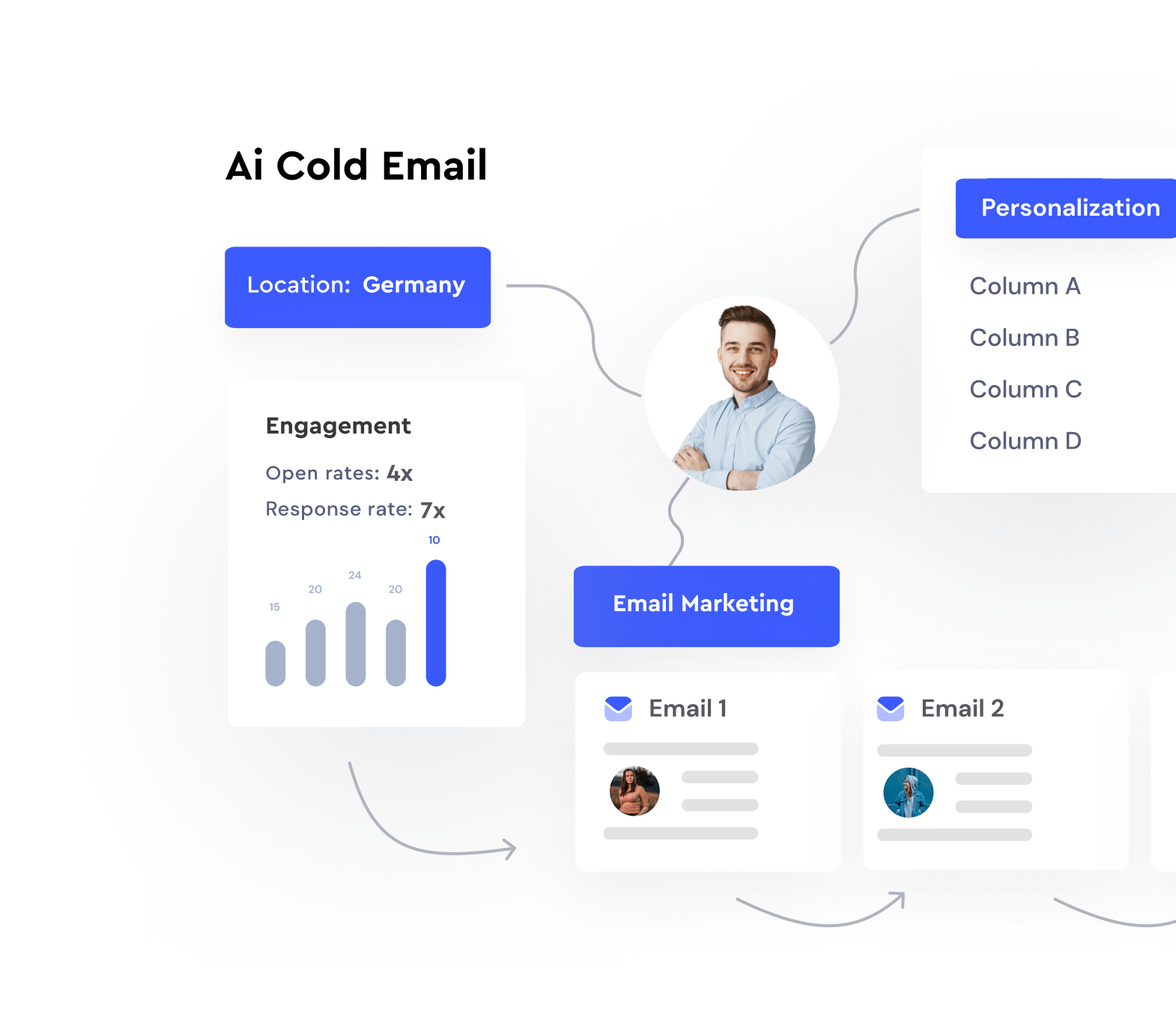
Hey, I’m Hans, Co-Founder and CEO of Lyne.ai. I used to run hundreds of campaigns for clients when I ran my own cold email agency. Having to train and manage that many virtual assistants or SDRs can get very stressful, which is why we built Lyne. Now you can write thousands of personalized first lines for cold emails in less than an hour & all without being locked into a monthly plan.