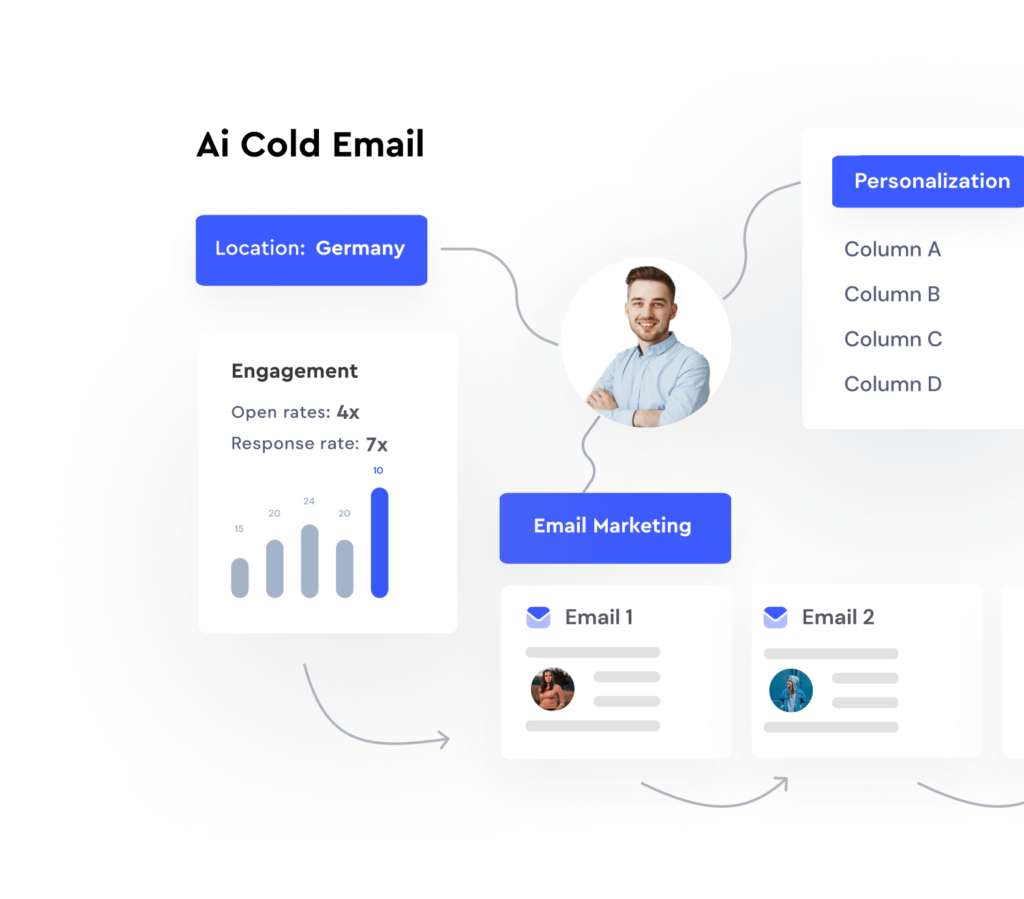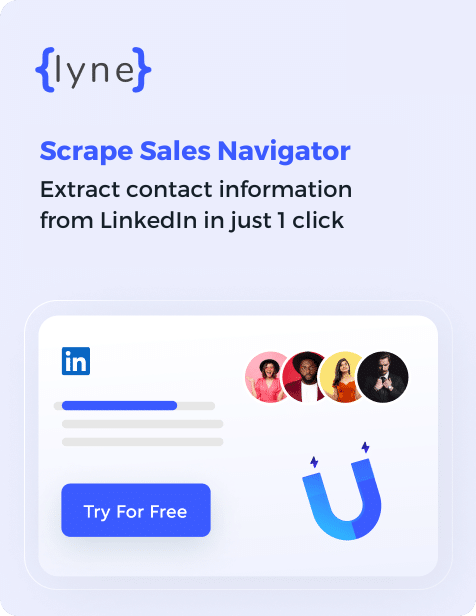LinkedIn is much more than a social, professional social media network. Its remarkable features have become an indispensable tool for marketers, salespeople, and even recruiters. Even though the platform is free to use, it supports premium versions with more advanced features that increase opportunities in different arenas.
LinkedIn offers two essential premium tools. Firstly, we have LinkedIn Premium, which is basically the advanced version of LinkedIn. On the other hand, we have LinkedIn Sales Navigator, which is a tool specifically designed for salespeople.
Both LinkedIn Premium and LinkedIn Sales Navigator are premium packages by LinkedIn. Not many know the difference between the two, which naturally creates confusion. In this article, we will understand more about these premium plans and dig deep to understand the difference between the two. Let’s begin.
Contents
What Is LinkedIn Premium?
As the name suggests, LinkedIn Premium is the upgraded version of the basic LinkedIn account. However, it has two variants of its own. The first is a tool for job seekers, and the other is for business leaders.
For this particular analysis, we will focus on LinkedIn Premium Business.
LinkedIn Premium helps expand the user’s network through InMail, which provides a way to contact industry leaders, peers, and potential leaders without sharing a connection. The InMail feature of LinkedIn Premium is 2.6 times more effective than standalone emails in expanding the professional network.
Also, LinkedIn Premium gives users the freedom to explore the business world by connecting with new companies. Using LinkedIn Premium, the user also knows who viewed their profiles.
With this information, the users can turn their views into opportunities. With LinkedIn Premium, the viewers of the last 90 days are visible.
Additional features of LinkedIn Premium Business are private browsing, applicant insights, unlimited access to LinkedIn Learning, business insights, and unlimited people browsing.
LinkedIn Premium Business supports 15 InMail credits, and LinkedIn Premium Career offers its users five InMail credits.
What is LinkedIn Sales Navigator?
LinkedIn Sales Navigator is a LinkedIn tool designed to target the right buyers by understanding the key insights. Furthermore, it also helps the user to engage with the prospects through personalized outreach.
To be specific, LinkedIn Sales Navigator helps users to focus on three aspects:
- Finding the right lead: Target
- Tracking the lead and the company: Understanding Insights
- Reaching out and engaging with the prospects: Engagement
LinkedIn Sales Navigator supports advanced search, allowing users to engage in the company search and lead generation. This feature is highly beneficial in identifying the right prospect.
Also, based on the leads the users choose, the tool automatically customizes the suggestions to help them quickly discover the correct lead.
Additionally, it supports CRM integration. With this integration, it is possible to automatically save the generated list and manage the activity in CRM with just a click. CRM integration is also helpful in organizing prospect leads. It is because Sales Navigator allows you to take notes along with tags. The same syncs with the CRM.
Also, the tool updates the users whenever a change happens in the prospect’s activity. For instance, if a prospect changes their job, Sales Navigator will update the user about the same. Furthermore, just like LinkedIn Premium, users can see who viewed their profile in the last 90 days, even with Sales Navigator.
Sales Navigator also supports InMail message, which is a sales-friendly tool. With InMail messages, it is possible to send messages to a lead directly in their inbox, even when there is no connection between the sender and the receiver.
Additional advantages of the tool include Smart Links Presentations and Team Link. The Smart Links Presentation helps share sales content. Its viewing is easier for both the buyer and seller as it eliminates the need to download. Further, the user can also check who viewed the presentation.
On the other hand, TeamLink allows the user to use the company’s combined network to connect with the prospecting leads.
Sales Navigator supports all the features of Premium Business. In addition, it supports additional features like advanced search, a standalone sales interface, custom leads, an account list, lead recommendations, saved leads,, and real-time updates. LinkedIn Sales Navigator supports 50 InMail credits.
Lastly, Linked Sales Navigator has three further variants. These are
- Core: Suitable for individual sales professionals
- Advanced: Suitable for prospecting sales teams
- Advanced Plus: Suitable for the sales organization
Only the Advanced Plus plan supports features like CRM Sync and Advanced CRM integrations.
LinkedIn Premium vs. Sales Navigator: What To Choose?
We now know the primary difference between LinkedIn Premium and Sales Navigator, but what to choose between the two, and which one is better?
The previous analysis indicates that Sales Navigator offers all the features of LinkedIn Premium, and for just a few more bucks, it offers plenty of additional features too. It is definitely a massive benefit for the users who purchase the Sales Navigator subscriptions.
However, it also needs to be taken into consideration that LinkedIn Premium is easy to use and offers the user more streamlined options.
Also, LinkedIn Premium extends the essential services of LinkedIn. It is not the case with LinkedIn Sales Navigator, which offers the users a completely new interface and module to work.
Both LinkedIn Premium and Sales Navigator have their own set of pros and cons. The right product for the user depends upon the user’s intention. The Premium Business is suitable for users who want to engage in better social networks and research.
However, if the users want to use LinkedIn as a lead generation platform, the Sales Navigator offers the best value for the money as it has plenty of features. The difference between Business Premium and Sales Navigator is hardly $10; therefore, Sales Navigator is definitely worth the money and is the winner.
Final Verdict
Even though both LinkedIn Premium and Sales Navigator are good tools, Sales Navigator is definitely the winner. The simple reason is that for a minor price difference, Sales Navigator provides plenty of valuable resources to generate leads, capture email and engage with professional networks.
LinkedIn supports trials for these premium subscriptions. If you are still confused, we recommend trying its trial and then choosing the tool that best meets your requirements.
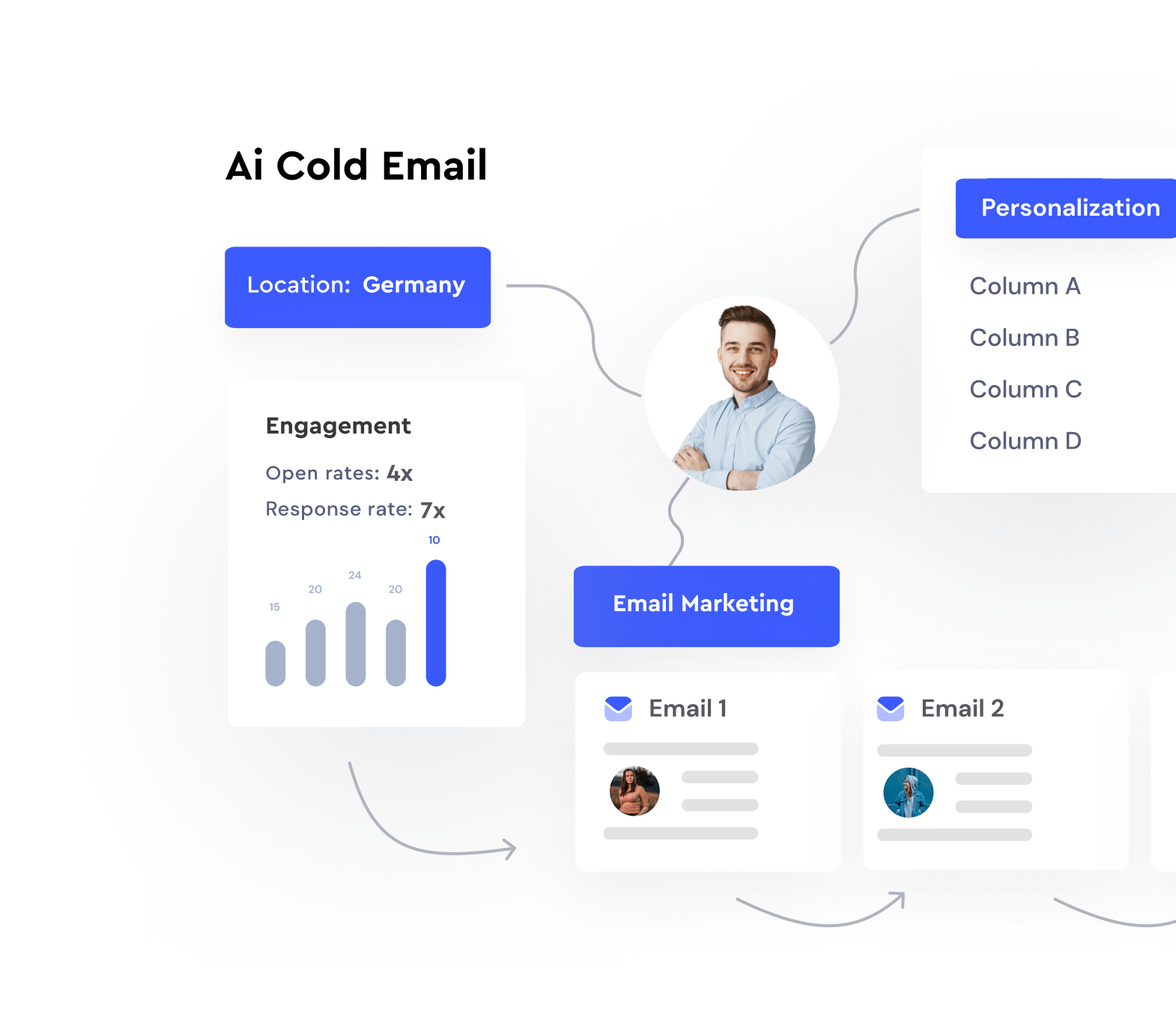

Hi, I’m Achintam Karmakar, the SEO Guy at Lyne.ai. I work to improve Lyne’s online presence and bring you the best content.